- Downloaded
- 5.1 GB
- Uploaded
- 868.4 GB
- Ratio
- 170.94
- Seedbonus
- 1,083,320
- Upload Count
- 237 (238)
Member for 3 years


YUMI (Your Universal Multiboot Integrator), is the successor to our MultibootISOs. It can be used to create a Multiboot USB Flash Drive containing multiple operating systems, antivirus utilities, disc cloning, diagnostic tools, and more. Contrary to MultiBootISOs which used grub to boot ISO files directly from USB, YUMI uses syslinux to boot extracted distributions stored on the USB device, and reverts to using grub to Boot Multiple ISO files from USB, if necessary.
Aside from a few distributions, all files are stored within the Multiboot folder, making for a nicely organized Multiboot Drive that can still be used for other storage purposes.
YUMI works much like Universal USB Installer, except it can be used to install more than one distribution to run from your USB. Distributions can also be uninstalled using the same tool!
NOTE: A YUMI exFAT variant is still in the works. In the interim, Legacy or UEFI variants are recommended. Here are the key differences:
YUMI Legacy supports either NTFS or Fat32 format. BIOS USB boot only.
YUMI UEFI supports Fat32 only. BIOS and UEFI USB booting (Distro dependent).
NOTE: For legacy YUMI, your USB drive must be Fat32/NTFS formatted, otherwise Syslinux will fail and as a result, your drive will NOT Boot. NTFS may not work with every distribution but is required for storing files over 4GB. YUMI UEFI currently must use Fat32 format.
YUMI Legacy or UEFI can be used to format your select USB drive, but be aware that all partitions on the select disk will also be deleted. Ensure that you have made a backup of any information you want to keep before using YUMI on any drive.
What's New
YUMI-2.0.9.2.exe: Updated to support writable persistence for Lubuntu, Xubuntu, Kubuntu 20.04+.



See the "Readme" text file.
Requirements
Recommended: You’ll have the best experience when using YUMI on a Fast SSD Flash Drive. Here’s a list of recommended Fast Flash Drives.
2GB+ Fat32 or *NTFS Formatted USB Flash Drive.
Computer that can boot from USB.
Windows 11, 10, 8, 7 Operating Environment.
YUMI (to create a Multiboot Bootable USB).
Your favorite ISO Files.


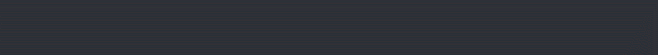
-
 YUMI-2.0.9.2.7z.torrent
YUMI-2.0.9.2.7z.torrent
- (843 bytes, 402, Size: 1.9 MB, Seeders: 20, Leechers: 0, Completed: 1,123)
-
-
Created With:uTorrent/2210
-
Comment:Downloaded From https://www.teamos-hkrg.com/
-
Peers:20 Seeders + 0 Leechers = 20 Peers
-
Last Announced
-
Info Hash:013797e5e6392f98a84924b2b35855bfe2cbabc5
-
- Loading…
