- Downloaded
- 5.1 GB
- Uploaded
- 868.4 GB
- Ratio
- 170.94
- Seedbonus
- 1,083,320
- Upload Count
- 237 (238)
Member for 3 years


XYplorer is a file manager for Windows. It features tabbed browsing, a powerful file search, a versatile preview, a highly customizable interface, optional dual pane, and a large array of unique ways to efficiently automate frequently recurring tasks. It’s fast, light, and portable.
XYplorer with Tabs, Mini Tree, Tree Path Tracing, Breadcrumb Bar, Color Labels, Size Graphics, Hover Box, Tags, and Comments. Floating Preview to the right, with Photo Data.
It’s Portable XYplorer is a portable file manager. It doesn’t require any installation, stores all configuration data in the application data folder, and running it doesn’t change your system or registry. Take it with you and start it from a USB stick. File management to go. | It’s Tabbed Tabs let you switch between folders most easily. Drag them around, hide them, lock them, name them, or drop files onto them. The tabs remember their configuration individually and across sessions. On top of this you get tabsets and dual pane. |
It’s Functional XYplorer has been designed to make you faster. Numerous usability enhancements in an attractive interface help to streamline your workflow and increase your efficiency. You will definitely save a lot of time. | It’s Scriptable Yes, you can program this app. Individual solutions for individual tasks. No plugins needed, scripts run out-of-the-box. Even beginners can benefit from this feature since many ready-to-use scripts are available in the forum. |
It’s Fast Speed has always been a major design goal with XYplorer. The code is constantly optimized for performance, zero tolerance for slowness. On top of that the app uses very little RAM, the executable is light (7 MB), and it loads almost instantly. | It’s Reliable and Robust You can trust XYplorer. It works as intended and expected, and is very hard to destroy. Any issues are immediately attended and usually fixed within hours. A large community is closely watching the development and permanently testing the frequent beta versions. |
It’s Customizable You can fine-tune the app to look and behave exactly as you want it. This ranges from fonts and colors to custom toolbar buttons and even file icons and program associations. And every bit of it is fully portable. Even the dark mode. | It’s Responsive Your customer voice is listened to and taken seriously, most of the time you get instant feedback, and your wish might actually get implemented sooner than you’d think. |
Overview

Supported Operating Systems: Windows 10, Server 2019, Server 2016, 8.1, 8, Server 2012, 7, Server 2008, Vista, XP, Server 2003; 32-bit and 64-bit versions. XYplorer is a Portable File Manager. It doesn’t require any installation or changes to your system or registry. Take it with you and start it from a USB stick, along with your personal configuration. File management to go. Multilingual Support: XYplorer comes in English by default but supports many other interface languages. | 
Tabbed Browsing. Cutting-edge file management using a true multi-tabbed interface. The optional Dual Pane mode spells productivity and ease of use, especially for those coming from an orthodox file manager. Introducing 6 Key Navigation, a way to navigate the whole file system one-handedly by just 6 keys. Also, the Live Filter Box allows for uber-efficient keyboard navigation. Learn more... Dual Breadcrumb Bars show the path of each pane and let you efficiently navigate the whole file system. Mini Tree™, the author’s favorite feature, is a folder tree displaying only the paths you have actually used. Mouse Up Show Down™ lets you jump into subfolders or open files right from a mouse-driven instant non-invasive Folder Contents Preview. |

Queued File Operations with background processing. Enjoy the speed and safety of a Copy Queue. Custom Copy, an alternative copy method featuring verification, safe overwrite detailed reporting and logging, and more. Zip Support lets you extract archives and add files to them, including by paste and drag-drop. Quickly create New Items from a configurable menu, a major time saver. Batch Rename using wildcard patterns, variables, and Regular Expressions. Preview included. | 
The powerful and speedy File Search supports Boolean Logic, Regular Expressions, Content Search, and more. The Duplicate File Finder quickly lists duplicate files in any location. There is also a Duplicate Image Finder. Branch View lets you see the contents of all subfolders of a folder in one list. Customizable Power Filters let you quickly focus subsets of files. Global Visual Filters can visually reduce your file system to the stuff you created this year, this month, this week, today, and much more. |

Tag-Based File Management supports assigning individual labels, tags, and comments to any file and folder. Color-code your files by Name, Size, Date, Age, or Attributes to quickly spot what’s important for you now. Tabsets allow you to conveniently store and load whole workspaces. The Catalog is a favorites panel on steroids, serving as launch panel, drop target, and scripts library. Paper Folders™ allow you to create virtual collections of items from different locations, store search results, or arrange photos in a permanent custom sort order. Save your Outlook or Thunderbird emails by drag & drop with "Date Sent", "Subject", "To", and "From" fields in the filename, in an order and format of your choice. | 
One-click Previews of all important image, audio, video, web, office, and font file formats. The vertical Preview Pane offers a simple one-click preview of each file selected in the file list. The Floating Preview is a sizeable preview pane separate from the main window for images and documents. The Quick Audio Preview lets you play a sound simply by mouse down on the file icon. Mouse Down Blow Up™, a unique way to quickly preview the contents of a file without opening it, is supported for thumbnails and icons, and shows images as well as text. Check out the Hover Box for a zero click preview of images, texts, folders, and archives. |

Custom Columns can show you everything you can possibly show about a file. Folder Sizes and Item Counts can be shown right in the file list, as well as the Age of files. Sizes can be visualized with graphics. Age Circles let you instantly grasp the age of a file. Copy Name with Path by Ctrl+P and similar useful little helpers. The Hash Values of a file can be calculated and displayed. One-click Reports on selected files, folders, or search results, including directory print in various formats. Filename Length Info. A little info bar at the right end of the inline rename box shows the current length of the filename. | 
Custom Event Actions. You define what happens when you double-click the white space, or when open a new folder, or on many other events. Folder View Settings. Save and auto-restore the view settings of any particular folder. User-Defined Commands will reduce your daily routines to simple keystrokes. Scripting. Advanced solutions for advanced tasks. A power user’s dream. |

Dark Mode. XYplorer offers a portable, smart, instant dark mode. Just one click and the app turns dark in the blink of an eye. Portable File Associations™. Home is where your double-click is. Custom File Icons means you can define which icons are shown for files and folders within XYplorer. Toolbar. A configurable toolbar where most buttons have a specific right-click menu. Keyboard. Customizable Keyboard Shortcuts for nearly 600 functions. Have it your way! | 
Multi-Level Undo/Redo for file operations, stored between sessions, allows you to fix today what you broke yesterday. Wipe is a method to securely delete files and folders beyond recovery. Access Control. Control which paths can be accessed, and which file operations are allowed. A corporate feature. Adjust all Font Sizes on the fly by Ctrl+Wheel, Line Heights by Ctrl+Shift+Wheel. The Toolbar supports Large Icons. All colors are fully customizable, Windows high contrast color schemes are supported. The Drag Status Box™ is a color-coded information box shown at the mouse pointer when hovering over a drop target. |
Feature List
Accessibility
Action Log
Address Bar
Admin Settings (Access Control)
Age Circles
Aliases
Animated GIFs Preview
Audio Properties
Auto-Rotated Image Previews
Autosize Columns
Background Processing
Batch Rename with Preview
Branch View (Flat View)
Breadcrumb Bar
Catalog
Checkbox Selection
Click and Search™
Click and Tag
Clipboard Markers
Clipboard Viewer and Editor
Cloud Storage
Color Filters (Color Coding)
Column Layouts
Configurable Toolbar
Copy Data from Cells
Copy Distributed Items
Copy Folder Structure
Copy Path
Custom Columns
Custom Copy and Custom Move
Custom Event Actions
Custom Keyboard Shortcuts
Custom Toolbar Buttons
Dark Mode
Date Format Age
Date Format Weekdays
Depth-Limited Search
Details with Thumbnails™ (Thumbnails with Details™)
Directory Print
DOS Command Launcher
Drag Status Box™
Drive Bar
Drop Stacks
Droppable User Buttons™
Dropping Messages (Outlook, Thunderbird)
Dropping Text
Dual Pane
Duplicate File Finder
Exclude Extension on Rename
Edit Item Names by List
EXIF Stamping
Extra Tags
File Name Length Column in File List
Filename Length Info
Find Containing Folders
Find Empty Folders
Find Files, File Search
Find Files Without Extension
Find by Content
Find by Type
Find Text in Text Boxes
Flatten Folder
Flexible Width Tabs
Folder Contents Preview
Folder Size Caching
Folder Thumbnails
Folder View Settings
Font Preview
Full Screen Preview
Fuzzy Favorites
Ghost Filter
Hash Values
High Quality Image Resampling
Highly Customizable Interface
Hotlist
Hover Box
Icon Overlays Support
Info Panel
Keyboard Navigation
Layout
Live Filter Box
Make Coffee
Manual Sorting (Arbitrary Sorting)
Metadata and Metadata Search
Middle Truncation
Mini Tree™
Milliseconds Precision
Mouse Down Blow Up™
Mouse Up Show Down™
Move To, Copy To, Backup To
Multilingual Support
Network Server Caching
New Items Menu
Obfuscation
On-the-fly Font Sizing
Open Throw Away Clone
Overlong File Names Supported
Paper Folders™
Paste and Find, Paste and Go
Paste Text As Item
Permanent Custom Sort Order
Portability
Portable Devices
Portable File Icons (Custom File Icons)
Portable File Associations™ / Portable Openwith Menu™
Portable Tabs
Preview
Preview of Photos
Queued File Operations
Quick Audio Preview
Quick File Compare
Quick File View
Quick Select
Random Sort Order (Shuffle)
Recent Location Pins
Recycle Bin Deluxe
Replace with File in Clipboard
Reports
Restore Selection
Rich File Operations™
Safe Overwrite
Safety Belts
Scripting
Scriptable Columns
Scrolling Toolbar
Search Folders by Size
Search Long File Names
Search Results Caching
Search Templates
Secondary Sorting
Select Items by List
Selected Items to Top
Selection Colors
Selection Filter
Self Update
Serial Rename by Up/Down Key
Shell Integration
Show Folder Sizes, Calculate Directory Sizes
Single Click Open
Smart Right Click
Sort by Image Similarity
Sort by List
Sort by Partial File Name
Sort Ignores Articles
Spot & Jump
Status Log
Sticky Selection
Support of NTFS junctions
Support of NTFS symbolic links
Sync Browse
Sync Folders
Sync Scroll
Tabbed Browsing
Tabsets
Tag Clouds
Tag-Based File Management (Labels, Tags, Comments)
Thumbnails
Tiles View with Photo Data
Time and Attribute Stamping
Touchscreen Mode
Tree Path Tracing™
Tree State Remembered
Type Ahead Find (Find As You Type)
Undo/Redo (Multi-Level)
Unicode-Compliant
User Account Control (UAC)
User-Defined Commands
UTF-8 Preview
Verified File Copying
Vertical Grid
Virtual Folders (Paper Folders™)
Visual Filters
Wipe (Erase, Shred, Secure Delete)
Zip Support
Action Log
Address Bar
Admin Settings (Access Control)
Age Circles
Aliases
Animated GIFs Preview
Audio Properties
Auto-Rotated Image Previews
Autosize Columns
Background Processing
Batch Rename with Preview
Branch View (Flat View)
Breadcrumb Bar
Catalog
Checkbox Selection
Click and Search™
Click and Tag
Clipboard Markers
Clipboard Viewer and Editor
Cloud Storage
Color Filters (Color Coding)
Column Layouts
Configurable Toolbar
Copy Data from Cells
Copy Distributed Items
Copy Folder Structure
Copy Path
Custom Columns
Custom Copy and Custom Move
Custom Event Actions
Custom Keyboard Shortcuts
Custom Toolbar Buttons
Dark Mode
Date Format Age
Date Format Weekdays
Depth-Limited Search
Details with Thumbnails™ (Thumbnails with Details™)
Directory Print
DOS Command Launcher
Drag Status Box™
Drive Bar
Drop Stacks
Droppable User Buttons™
Dropping Messages (Outlook, Thunderbird)
Dropping Text
Dual Pane
Duplicate File Finder
Exclude Extension on Rename
Edit Item Names by List
EXIF Stamping
Extra Tags
File Name Length Column in File List
Filename Length Info
Find Containing Folders
Find Empty Folders
Find Files, File Search
Find Files Without Extension
Find by Content
Find by Type
Find Text in Text Boxes
Flatten Folder
Flexible Width Tabs
Folder Contents Preview
Folder Size Caching
Folder Thumbnails
Folder View Settings
Font Preview
Full Screen Preview
Fuzzy Favorites
Ghost Filter
Hash Values
High Quality Image Resampling
Highly Customizable Interface
Hotlist
Hover Box
Icon Overlays Support
Info Panel
Keyboard Navigation
Layout
Live Filter Box
Make Coffee
Manual Sorting (Arbitrary Sorting)
Metadata and Metadata Search
Middle Truncation
Mini Tree™
Milliseconds Precision
Mouse Down Blow Up™
Mouse Up Show Down™
Move To, Copy To, Backup To
Multilingual Support
Network Server Caching
New Items Menu
Obfuscation
On-the-fly Font Sizing
Open Throw Away Clone
Overlong File Names Supported
Paper Folders™
Paste and Find, Paste and Go
Paste Text As Item
Permanent Custom Sort Order
Portability
Portable Devices
Portable File Icons (Custom File Icons)
Portable File Associations™ / Portable Openwith Menu™
Portable Tabs
Preview
Preview of Photos
Queued File Operations
Quick Audio Preview
Quick File Compare
Quick File View
Quick Select
Random Sort Order (Shuffle)
Recent Location Pins
Recycle Bin Deluxe
Replace with File in Clipboard
Reports
Restore Selection
Rich File Operations™
Safe Overwrite
Safety Belts
Scripting
Scriptable Columns
Scrolling Toolbar
Search Folders by Size
Search Long File Names
Search Results Caching
Search Templates
Secondary Sorting
Select Items by List
Selected Items to Top
Selection Colors
Selection Filter
Self Update
Serial Rename by Up/Down Key
Shell Integration
Show Folder Sizes, Calculate Directory Sizes
Single Click Open
Smart Right Click
Sort by Image Similarity
Sort by List
Sort by Partial File Name
Sort Ignores Articles
Spot & Jump
Status Log
Sticky Selection
Support of NTFS junctions
Support of NTFS symbolic links
Sync Browse
Sync Folders
Sync Scroll
Tabbed Browsing
Tabsets
Tag Clouds
Tag-Based File Management (Labels, Tags, Comments)
Thumbnails
Tiles View with Photo Data
Time and Attribute Stamping
Touchscreen Mode
Tree Path Tracing™
Tree State Remembered
Type Ahead Find (Find As You Type)
Undo/Redo (Multi-Level)
Unicode-Compliant
User Account Control (UAC)
User-Defined Commands
UTF-8 Preview
Verified File Copying
Vertical Grid
Virtual Folders (Paper Folders™)
Visual Filters
Wipe (Erase, Shred, Secure Delete)
Zip Support
What’s New
Two Branch Tree Layout. Now the folder tree has two separate main branches, This PC and Network. This allows you to hide everything online or offline depending on your current focus.
Portable Thumbnail Cache. Now you can have your thumbnail cache portable, moveable, and copyable. Go away with your photos and take your thumbnails with you!
Live Filter Box Width. Now you can adjust the width of the box in a snap by hitting Shift+Alt+Wheel over the box.







See the "Readme" text file.
Virus Total for Medicines :
https://www.virustotal.com/gui/file/21518446204d3f824c9e39641719f15751ac56229539576cade00fd7e35dafb2/detection

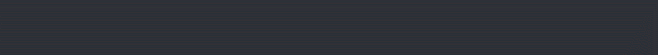
-
 Xyplorer22.50.0000.7z.torrent
Xyplorer22.50.0000.7z.torrent
- (2 KB, 337, Size: 5.5 MB, Seeders: 15, Leechers: 0, Completed: 824)
-
-
Created With:uTorrent/2210
-
Comment:Downloaded From https://www.teamos-hkrg.com/
-
Peers:15 Seeders + 0 Leechers = 15 Peers
-
Last Announced
-
Info Hash:2db5459733c333a026552add3994fa5e224021ea
-
- Loading…
