- Downloaded
- 10.5 GB
- Uploaded
- 3.9 GB
- Ratio
- 0.37
- Seedbonus
- 0
- Upload Count
- 0 (1)
Member for 5 years
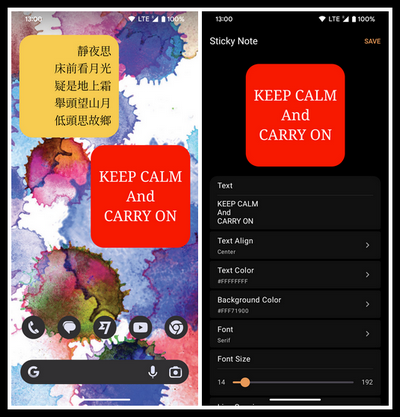
Requirements: 12.0+
Overview: WSticky is sticky notes widget for home screen use.
To add the Sticky Note Widget to your home screen:
1. Open your Android home screen.
2. Long-press on an empty area of the screen.
3. Tap Widgets.
4. Scroll down and find WSticky widget.
5. Drag the widget to the desired location on your home screen.
What's new:
1. Wallpaper Passthrough
2. Manual Color Input
Paid Info:
● Supported Languages: af, am, ar, as, az, be, bg, bn, bs, ca, cs, da, de, el, en-AU, en-CA, en-GB, en-IN, en-XC, es, es-US, et, eu, fa, fi, fr, fr-CA, gl, gu, hi, hr, hu, hy, in, is, it, iw, ja, ka, kk, km, kn, ko, ky, lo, lt, lv, mk, ml, mn, mr, ms, my, nb, ne, nl, or, pa, pl, pt, pt-BR, pt-PT, ro, ru, si, sk, sl, sq, sr, sr-Latn, sv, sw, ta, te, th, tl, tr, uk, ur, uz, vi, zh-CN, zh-HK, zh-TW, zu;
● Supported Cpu Architecture: None;
● Supported Screen Dpi: Mdpi, Xxhdpi, Anydpi, Nodpi.
● Untouch Paid Apk With Original Hash Signature.
● Certificate MD5 Digest: 0fe0eda695c4962ad696b332e0552756.
Download Link:
You must be registered for see links
You must be registered for see links
You must be registered for see links
You must be registered for see links
