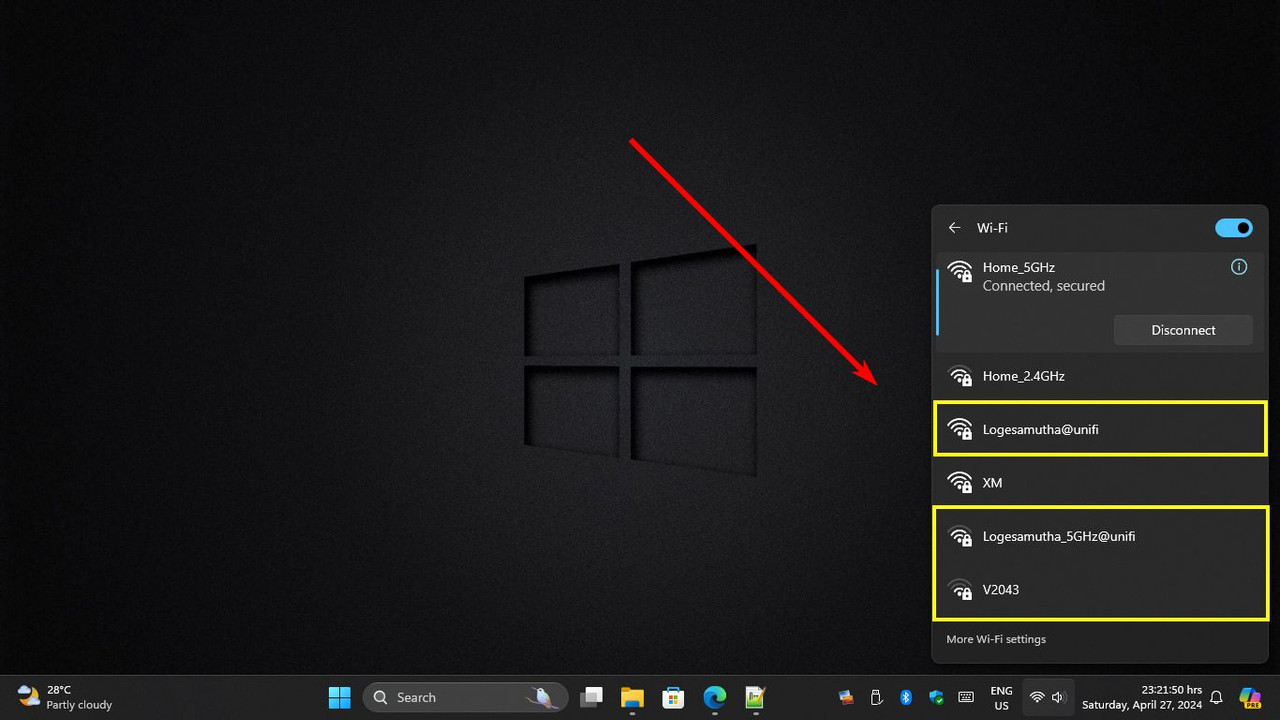Nueva63
Member
- Downloaded
- 50.9 GB
- Uploaded
- 32.1 GB
- Ratio
- 0.63
- Seedbonus
- 5,653
- Upload Count
- 0 (0)
Member for 6 months
As mentioned im looking for a good wifi scanner wich pinpoint wifi transmitters.Im not interested in any hacking of passwords.What i need is a software or an app that show wifi connections in a specific are.
For example i come to a new area and i want to see where the wifi transmitters or routers are located.
Is there such a software or app?
I been searching but cant find any good ones so i turn to the experts here that has the skills and knowledge to give a direct answer.
If my queston or request is NOT allowed ..Admins can delete asap
Thnx in advance guys
/Mike
For example i come to a new area and i want to see where the wifi transmitters or routers are located.
Is there such a software or app?
I been searching but cant find any good ones so i turn to the experts here that has the skills and knowledge to give a direct answer.
If my queston or request is NOT allowed ..Admins can delete asap
Thnx in advance guys
/Mike