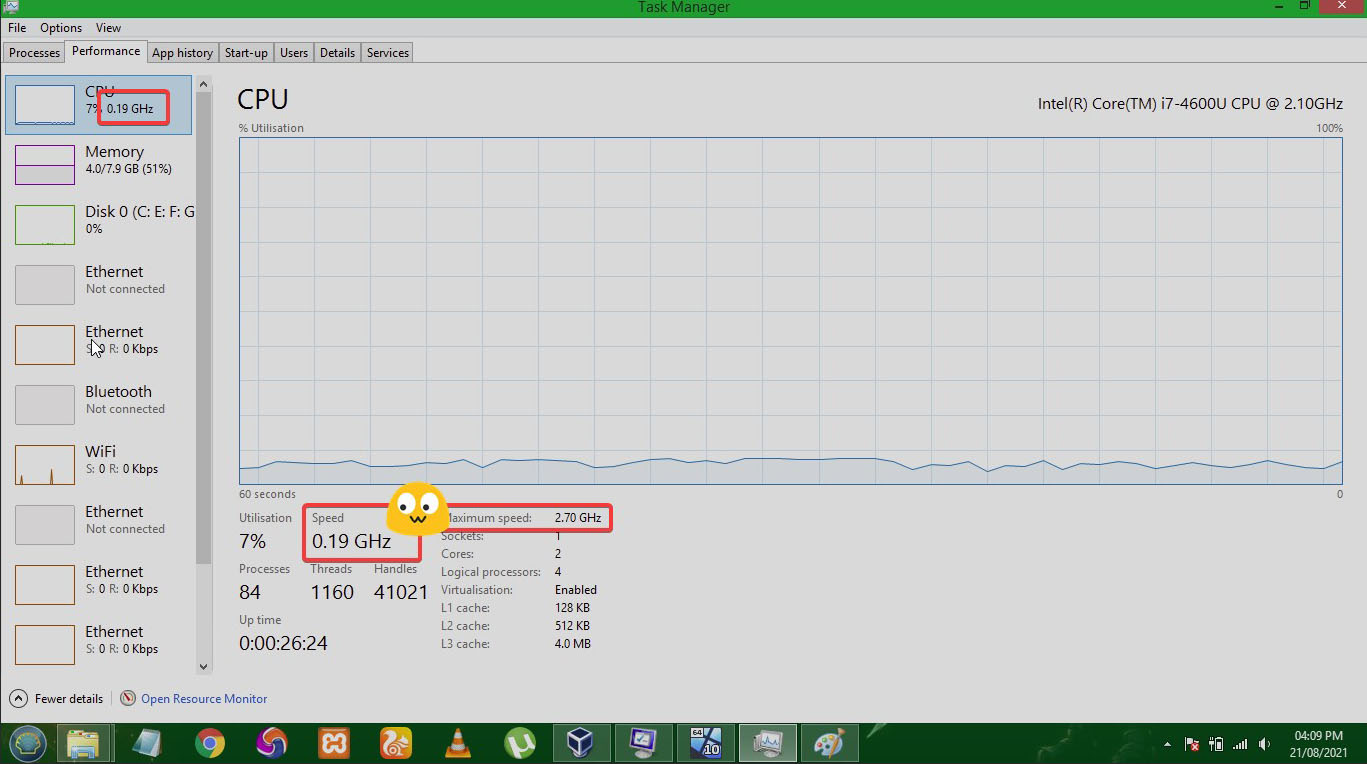- Downloaded
- 38.4 GB
- Uploaded
- 6.7 GB
- Ratio
- 0.18
- Seedbonus
- 919
- Upload Count
- 0 (0)
Member for 3 years
hey i have laptop installed windows 8.1 pro with 1tb ssd and 8gb ddr3 ram
running another windows in virtualbox i have given 2gb ram to virtualbox
but after virtualbox my windows speed like running windows 8 on 1gb ram, very slow takes some seconds to refresh or open program is that my ssd or ram issue i dont know, i have included some screenshots
running another windows in virtualbox i have given 2gb ram to virtualbox
but after virtualbox my windows speed like running windows 8 on 1gb ram, very slow takes some seconds to refresh or open program is that my ssd or ram issue i dont know, i have included some screenshots
HTML:
https://imgur.com/a/tuRoszl