- Downloaded
- 290.4 GB
- Uploaded
- 15.3 TB
- Ratio
- 54.11
- Seedbonus
- 27,911
- Upload Count
- 314 (319)
Member for 4 years
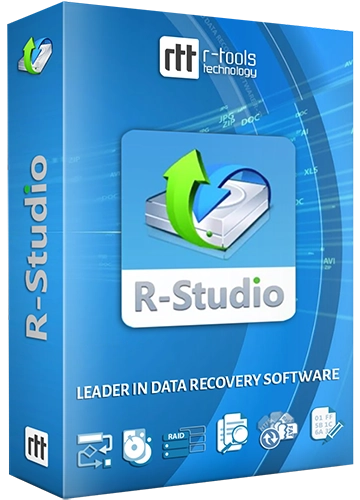

Recovery is possible even in cases where disk partitions have been damaged or deleted,
as well as in cases where the disk has been formatted, the FDISK command was used,
the MBR was damaged, data was lost as a result of a virus attack. It is possible to create a disk image for further data recovery.
Recreates the corrupted RAID. Possibility to recover encrypted files, compressed files and alternative data streams.
The file or disk content can be displayed and edited in a hexadecimal editor that supports editing the NTFS file feature.
R-Studio was created thanks to new unique technologies. The flexibility of parameter settings gives you full control over the data recovery process.
Features of R-Studio Network 9.2
Standard Windows Explorer user interface
Data recovery over the network
Supported file systems: FAT12, FAT16, FAT32, NTFS, NTFS5, HFS/HFS+, Little and Big Endian variants of UFS1/UFS2 and Ext2FS/Ext3FS
Recognize and analyze Schemas of Dynamic, Primary, BSD (UNIX) partitions, as well as Apple partition schemes
Support for dynamic partitions in GPT as well as MBR
Reconstruction of damaged disk arrays (RAID)
Create a PICTURE FILE for an entire Physical Disk (HD), Partition, or part of a Physical Disk (HD)
Recover data from damaged or deleted partitions, encrypted files (NTFS5), alternate data streams (NTFS, NTFS5)
Data recovery after running FDISK or similar utilities
Data recovery after a virus attack; FAT corruption; DESTRUCTION OF MBR
Localized name recognition
Recovered files can be saved to any drive, including a network drive, accessible by the local operating system
Files or disk contents can be viewed and edited using the built-in hexadecimal
Editor R-Studio recovers files
Deleted outside the Recycle Bin or when the Recycle Bin has been emptied
Removed by virus attack or computer power failure
After the file partition has been reformatted, even to a partition with a different file system
When the partition structure on the hard disk has been changed or damaged
From hard drives that have a large number of bad sectors
New Features
Different ways to present data
Organize your files
Expandable list of known file types
Support for bulk file recovery
Find/Mark dialog box
Additional Features of Hexadecimal Editor
Support for new file systems
Support for Apple computers
Big Indian variant UFS support
GPT partition scheme support
APM Support
Support for various rare RAID configurations
R-Studio Technical Portable added to R-Studio Technical package
Compressed image format support
What's New
New features
Disk scan has become available during multi-pass imaging.
Search/mark/mask can be specified by bad sectors and runtime imaging status.
A completed runtime image can now be either resumed or re-written.
The creation time and accessed time data has been added to the forensic report.
Improvements
A data grid has been added to the I/O Monitor window.
Keyboard navigation in the folder tree has been added to the HTML recovery lists.
A sector map window may be opened directly from the message about successful opening the sector map file.
A color scheme and legend have been improved on the I/O Monitor window.
Bugfixes
The I/O Monitor window showed incorrect info after resizing. Fixed.
The I/O Monitor window showed broken pictures with 200% scaling. Fixed.
An unnecessary message about post actions may have appeared in email notifications. Fixed.
User's file type file may have been ignored during program startup. Fixed.
R-Studio showed ? in names in links as small squares. Fixed.
R-Studio couldn't find formatted exFAT partitions when they contained only root folders (without subfoders) and their roots was rewritten. Fixed.
Unstable sectors were treated as bad. Fixed.
An unnecessary tooltip may have appeared in the I/O Monitor window. Fixed.
Sometimes incorrect marks may have appeared in the top level of the folder tree. Fixed.
Incorrect data may have appeared in the Accessed Time column. Fixed.
Some fixes in the algorithm of recovery chances estimation.




System Requirements
Windows 11/10/8.1/8/7/Vista/XP Windows Server 2022/2019/2016/2012/2008/2003 on Intel compatible platform.
Interface Language
Multilingual interface
File Size: 35.7 MB
Follow Instructions
Silent Installation: /S /I
Unpacking portable: /S /P
That's It! Enjoy



-
 R-Studio Network 9.2 Build 191140 Repack & portable.zip.torrent
R-Studio Network 9.2 Build 191140 Repack & portable.zip.torrent
- (11.4 KB, 148, Size: 35.7 MB, Seeders: 11, Leechers: 0, Completed: 94)
-
-
Created With:uTorrent/2210
-
Comment:Downloaded From https://www.teamos.xyz/
-
Peers:11 Seeders + 0 Leechers = 11 Peers
-
Last Announced
-
Info Hash:5d5778e12b1d64eb888be8d48802200a0d8020f3
-
- Loading…
