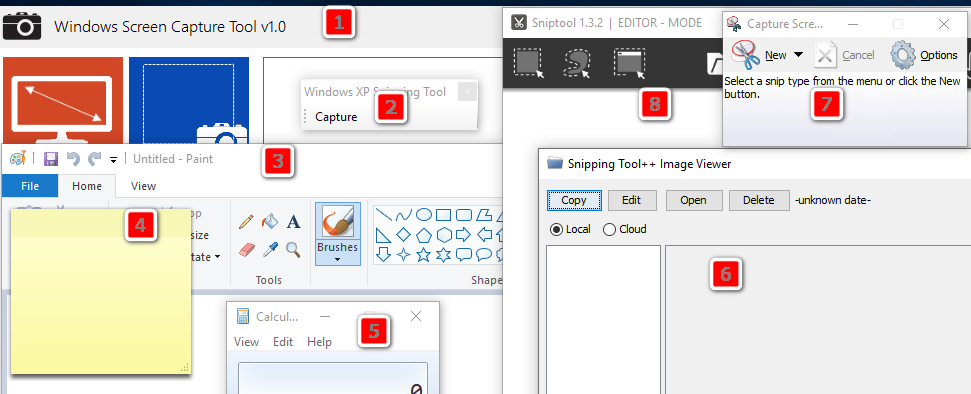- Downloaded
- 57.6 GB
- Uploaded
- 16 TB
- Ratio
- 285.11
- Seedbonus
- 329,011
- Upload Count
- 83 (96)
Member for 6 years

Review
The thread is designed to ensure the most popular default Microsoft applications, which have been ejected from Windows 10, always stay available to members who are seeking for them. In recent years Microsoft started replacing the relevant applications systematically with the newest versions which are integrated with the Cortana and Windows Ink and consequently require higher hardware performance.
Because of that, recent authors of the customised operating systems become more and more consistent in removing these apps from the original builds to provide less resource consumption by their users. On the other side, final users remain neglected, and their most sought applications become oblivion. This thread is for all those who feel nostalgic towards the following Microsoft applications:
- Microsoft Calculator from Windows 8 and Windows 7;
- Microsoft Sticky Notes;
- Microsoft Paint;
- Capture Screenshot lite;
- Snipping Tool++;
- Windows Screen Capture Tool;
- Sniptool;
- Windows XP Snipping Tool.
OS: Windows 10, Windows 8.1, Windows 8, Windows 7.
Microsoft Calculator
In Windows 10, Microsoft ditched the excellent old calculator app from Windows 7/8 and replaced it with a new Modern app, where many people are not happy with this change because the old Calc.exe loaded faster, and was more usable for mouse/keyboard users. To get the classic look of the good old Calculator app in Windows 10, just run the setup installer, and the app will be revived completely, e.g., a user will be able to launch it as "calc.exe" from the Run dialogue or the shortcut in the Start menu or from Cortana.
It will have the same interface language as a user operating system. If a user will decide to revert to the Modern Calculator app, just uninstall the Old Calculator from the Settings app\Uninstall a program.

Microsoft Sticky Notes
In Windows 10 Anniversary Update, Microsoft replaced the classic desktop Sticky Notes app with a Universal app (UWP). For many users, the traditional Desktop app is the preferable option. It consumes notably fewer system resources, it starts immediately and works much faster, and has no Cortana integration. The performance difference is especially visible on less powerful hardware like Atom and Celeron CPUs.
The old app does not depend on Cortana and Windows Ink, which also makes it useful for privacy-conscious people. If a user would like to get back the classic Sticky Notes app, just run the setup installer and app will be relieved entirely. The package supports both Windows 10 32-bit and Windows 10 64-bit. The installer is built using original files from Windows 10 Build 14586. They are not modified and have not been tampered with. The installer does not change any data or the Registry on a user computer. To revert to the modern Universal app just uninstall the application from Settings - Apps and features.
The installer comes with almost the full set of MUI files so that it will be in user native language out-of-the-box. Only the language applicable to user OS will be installed, so a user will not get extra MUI files.
- ar-sa
- bg-bg
- cs-cz
- da-dk
- de-de
- el-gr
- en-gb
- en-us
- es-es
- es-mx
- et-ee
- fi-fi
- fr-ca
- fr-fr
- he-il
- hr-hr
- hu-hu
- it-it
- ja-jp
- ko-kr
- lt-lt
- lv-lv
- nb-no
- nl-nl
- pl-pl
- pt-br
- pt-pt
- ro-ro
- ru-ru
- sk-sk
- sl-si
- sr-latn-rs
- sv-se
- th-th
- tr-tr
- uk-ua
- zh-cn
- zh-hk
- zh-tw

Microsoft Paint
Starting with Windows 10 Fall Creators Update build 16241, Microsoft is ditching the good old Paint app and replacing it with a new Modern app called "Paint 3D". Classic Paint's new home will be the Windows Store. Many people are not happy with this change because the old mspaint.exe loaded faster, was more usable for mouse and keyboard users and allowed quickly pasting images from the clipboard, cropping them and saving them.
To restore Classic Paint app completely in Windows 10 run the setup installer and user will find the good old Paint app's shortcut in the Start menu. A user will be able to launch it as "mspaint.exe" from the Run dialogue or the taskbar's search box or Cortana. It will have the same user interface language as a user operating system.
The Paint app will "survive" after sfc /scannow, Windows updates and so on. No system files will be replaced. If a user decides to revert to the Modern Paint 3D app, just uninstall Classic Paint from the Settings app\Uninstall a program.
- af-za
- am-et
- ar-sa
- as-in
- az-latn-az
- be-by
- bg-bg
- bn-bd
- bn-in
- bs-latn-ba
- ca-es
- ca-es-valencia
- chr-cher-us
- cs-cz
- cy-gb
- da-dk
- de-de
- el-gr
- en-gb
- en-us
- es-es
- es-ms
- et-ee
- eu-es
- fa-ir
- fi-fi
- fil-ph
- fr-ca
- fr-fr
- ga-ie
- gd-gb
- gl-es
- gu-in
- ha-latn-ng
- he-il
- hi-in
- hr-hr
- hu-hu
- hy-am
- id-id
- ig-ng
- is-is
- it-it
- ja-jp
- ka-ge
- kk-kz
- km-kh
- kn-in
- kok-in
- ko-kr
- ku-arab-iq
- ky-kg
- lb-lu
- lo-la
- lt-lt
- lv-lv
- mi-nz
- mk-mk
- ml-in
- mn-mn
- mr-in
- ms-my
- mt-mt
- nb-no
- ne-np
- nl-nl
- nn-no
- nso-za
- or-in
- pa-arab-pk
- pa-in
- pl-pl
- prs-af
- pt-br
- pt-pt
- quc-latn-gt
- quz-pe
- ro-ro
- ru-ru
- rw-rw
- sd-arab-pk
- si-lk
- sk-sk
- sl-si
- sq-al
- sr-cyrl-ba
- sr-cyrl-rs
- sr-latn-rs
- sv-se
- sw-ke
- ta-in
- te-in
- tg-cyrl-tj
- th-th
- ti-et
- tk-tm
- tn-za
- tr-tr
- tt-ru
- ug-cn
- uk-ua
- ur-pk
- uz-latn-uz
- vi-vn
- wo-sn
- xh-za
- yo-ng
- zh-cn
- zh-tw
- zu-za

Capture Screenshot lite
Use Capture Screenshot lite to grab screenshots by mouse or keyboard. Save, share, print and send by email. Capture Screenshot lite is an alternative to the Windows Snipping tool. Also, it can print, and it runs on any Windows version.
Key features:
- Capture screenshots full screen or any area;
- Edit screenshots in the editor;
- Save screenshots as JPG, BMP, PNG and many more;
- Print screenshots;
- Quickly capture screens with the print-screen key;
- Run it on own company PC without installer rights.
- Microsoft Windows 10 (all versions)
- Microsoft Windows 8 (all versions)
- Microsoft Windows 7 (all versions)
- Microsoft Windows Server 2012 (all versions)
- Microsoft Windows Server 2008 (all versions)
- Microsoft XP (all versions)

Snipping Tool++
Snipping Tool Plus Plus is a beautiful program that user can utilise when trying to take snippets at any time and then upload them directly to own Imgur or social media accounts. The application is integrated with Imgur, which is a beautiful option for individuals who already have an account on this website.
Snipping Tool Plus Plus offers a wide range of different features that user will find come in handy when trying to take snippets of own computer screen. The snippets can also be completely customised and edited using this particular software program. There is nothing user cannot do when using this software on own computer, and it is why so many people have downloaded it to their systems in the past.
The program does not take up very much space on the user system and can be completed in just a couple of minutes. It saves a user much time when compared to other programs that take up a considerable amount of space where a user may not have it available. It is an excellent program for anyone who would like to be able to take better snippets on their computer using a program that they can effectively utilise and customise to fit their own specific needs.

Windows Screen Capture Tool
Windows Screen Capture Tool is a screen capturing tool designed to work on the Windows operating system. With Windows Screen Capture Tool, a user can capture full screen, selected screen area, windows, web pages and more. In addition to this user can also add watermarks to own captured screenshot or edit the image using its basic image editor. The tool has a Modern or Metro UI with the main menu being into panes.
The program comes with some unique feature such as the option to add cursors or not. A user can capture screenshots either way, including the mouse cursor or excluding the cursor. An icon is placed in the system tray or the notification area to give the user easy access to its options. There are pre-defined keyboard shortcut keys which allow a user to perform actions with ease. A user can always change them to personal requirements from the Options menu.
Key features
- Full-screen capture;
- Area capture;
- Window capture;
- Webpage capture;
- Watermarks;
- Image editor;

Sniptool
Sniptool is a fresh project for Windows users interested in a straightforward screenshot grabber. It is wrapped in a tiny package, requires no installation, and comes bundled with annotation tools.
Key features:
- Snipping Tool;
- Image Editor.

All applications are tested and working great on Windows 10 2019 LTSC version 1809 (OS Build 17763.195)!
Virus free! No virus signature! 100% clean!
Installer: Old Calculator for Windows 10.exe
You must be registered for see links
0/69MD5: B5648913E12F4E89CB997C6B1971F91C
SHA1: 08F7A80B7AF7710863B0ED69A2E45B9367B8E703
SHA256: BA3AA0C64894EB657392A4C0ABA0058092FE29BD15356989347F7899179D806A
Installer: ClassicStickyNotes-1.1-setup.exe
You must be registered for see links
2/69MD5: 6A90D3647AE92D20332DCA9EB458E0F1
SHA1: B98F4734F7C7F3B56053F45FF390283BEA1B8D08
SHA256: B4DDAABA559D16370B5074C7AE371FF3CE953E14DE091D5380A09E1E18726360
Installer: ClassicPaint-1.0-setup.exe
You must be registered for see links
1/68MD5: 1EA2E606B7D59CB79AFA2C456D42256F
SHA1: FE3FE7F32AB5E5F2D3C670E5AB2BD183277A9562
SHA256: D60AD4DE7AD1FA596693FE7848E469F6B6BDE8BAA95B82C109A643168DD44677
File: mspaint.exe
You must be registered for see links
0/70MD5: 458F4590F80563EB2A0A72709BFC2BD9
SHA1: 3F97DC3BD1467C710C6A8D26B97BB6CF47DEB4C6
SHA256: FF923C051AE380BF30D749EBE9CF310CCAB6572D84EB81B76FB1012BCBDF557F
Installer: capture_screenshot_lite_setup.exe
You must be registered for see links
0/56MD5: AA088DBE1F63ECAB4744506399BE0913
SHA1: FE4FF347297B947AF44B0A4BA41C67CF7B2F1376
SHA256: 8DBD2CFF6E94E5C101DBC707313560710B7CCF6F87673FF354E55C35B1860638
Executable file: SnippingToolPlusPlus.v6.4.5.exe
You must be registered for see links
1/69MD5: C41EB4509A0F5D20F0FA8C0135DB3E0F
SHA1: FE0BF0FC99E036CCAC86228F80D692D5ED251A85
SHA256: C322A903D884D3D249BEA04A4AAB52E6CF7A382585E1A949A7EA2163FA7C6514
ZIP file: Windows.Screen.Capture.Tool.(Portable).zip
You must be registered for see links
0/55MD5: 71A405B71E96FABB64251A81C4EEEC1E
SHA1: 351550AA53E973B74CF6351F7587CD6E0019AB94
SHA256: AF14AA1A05F361BF514B4C6F06AFF411D365C659E1CA616D2A13F88F84820A9B
File: Sniptool_Setup.msi
You must be registered for see links
0/57MD5: 51B0D084CB965694D7E60AAF768FC763
SHA1: 6DB3F8F817BC90F9286ACB1356A53B92B0765FE2
SHA256: 47481548048A4807FD93BEE82CF3281971FEB68A04AF2CC4C02C14E30657E568
File: Sniptool.v1.3.2.(Portable).zip
You must be registered for see links
0/58MD5: 28994B5FCB664951A1686CBB49969C33
SHA1: 7A3E475CB1C3FA8206D7C0C1A86DA7CF85AB1551
SHA256: 55AD9C77FAD1058F9BDB75B8A930CC8736C9B911390848F8659461D088C1CDB5
File: Windows.XP.Snipping.Tool.7z
You must be registered for see links
0/56MD5: 1D09BEED4B0D3BEBBE8E9C3F5D686B2F
SHA1: 6006F65E7186259DFBF4A0D336B93552FE5FDFE8
SHA256: 84C341A50895FF37928853CCF199D8F6F0497CF2DDA5140BCC735C6001CDAB80
Kind regards,
@Mirkec
in collaboration with TeamOS ?
Download links - added MS Paint Windows 7 version (Size: 14.78 MB):
You must be registered for see links
You must be registered for see links
You must be registered for see links
You must be registered for see links
Last edited: