- Downloaded
- 44.1 GB
- Uploaded
- 22.4 TB
- Ratio
- 520.23
- Seedbonus
- 315,051
- Upload Count
- 0 (3)
Member for 7 years


Features
>> Multiple account support
Mailbird supports all IMAP and POP3 accounts from different email providers, such as Gmail, Outlook, Yahoo Mail, Hotmail, Exchange, etc.
>> Email snooze
Email Snooze[9] provides users with an option to remove an email from the inbox for a set period of time. The snoozed email will return to the top of the inbox once a defined timer runs out.
>> Speed reader
The Speed Reader feature shows the email text word-by-word on a blanc screen. The speed can be adjusted.
>> Native calendar
The calendar feature provides typical views by day, week, and month and can also be opened in the inbox sidebar. Calendars from all email accounts in use can be viewed at the same time.
>> Advanced search
Emails can be searched using operators and filters, such as file weight or “has attachments.”
>> Move emails between accounts
Multiple account support provides functionality to move or copy emails from one account to another using the same methods as when moving or copying files from one folder to another.
>> LinkedIn lookup
The Business subscription allows searching for and connecting with contacts on LinkedIn.
>> Email tracker
Users can put a tracker on certain emails and see which recipients opened that email. If a recipient opens a tracked email, this information will show up to the sender.
>> In-line reply
In-line reply is a default option in Mailbird that allows for adding comments to parts of an email. Comments are automatically highlighted, and the responder's name is added.
>> Localization
Mailbird supports English and has been translated into 21 other languages.
>> Supported standards
Mailbird supports standard email protocols:
POP3 – a basic retrieval protocol that supports offline email use.
IMAP – another retrieval protocol that allows using webmail accounts in Mailbird.
SMTP – a protocol for email transmission.
App integrations
Mailbird has a built-in browser that opens web applications inside its interface.[11] The add-ons are organized inside a store-like section, in which the apps are installed by simply marking a checkbox.
Chrome — enables in-app browsing
Degoo — cloud storage with AI technology
Dropbox — cloud-based storage
Evernote — web and desktop notepad
Feedly — application for news aggregation
Google services — Drive applications, Calendar, Hangouts, and Keep
Todoist — personal and team productivity management app
Messengers — WhatsApp, Facebook Messenger, WeChat, Twitter
Business blogs — TechCrunch, The Verge, Lifehacker, etc.
Unroll.me — email subscription management
Asana — personal and team project management app
FollowUp.cc — Gmail integration for setting reminders and automatic replies
Slack — communication app for teams
Version 2.9.79.0 - May 23, 2023
• Fixed issue with Microsoft Visual C++ 2019 not being installed if 2017 was already installed.
Version 2.9.56.0 - December 13, 2021
• Fixed issue with Mailbird still crashing on startup for some users under certain circumstances.
Version 2.9.54.0 - December 10, 2021
• Fixed issue with Mailbird crashing on startup or not displaying email bodies under certain circumstances.
Version 2.9.53.0 - December 8, 2021
• Updated the internal browser.
• Fixed the issue with emails being split over multiple pages when printing.
Version 2.9.50.0 - November 17, 2021
• Added Grammarly integration.
Version 2.9.49.0 - November 11, 2021
• Improved styling and performance.
Version 2.9.47.0 - November 3, 2021
• Fixed paste as plain text issue.
• Fixed calendar navigation issue where it'd skip 1 month when clicking on the grayed out dates.
• Fixed bug where an unsynced folder marked for deletion would cause local message search to fail.
Version 2.9.45.0 - October 3, 2021
• Made Google Chat and Discord apps available in Personal plan.
• Made POP3 account remove warning not appearing on top of browser after clicking the link in it.
• Fixed crash that could occur when selecting a trial notification.
• Fixed jumping content on message list item header when expanding or collapsing.
• Fixed issue with certain apps not working.
Version 2.9.43.0 - September 17, 2021
• Fixed crash that could occur when selecting a trial notification.
Version 2.9.42.0 - September 14, 2021
• Fixed issue that cause search query to re-appear after starting laptop.
• Fixed issue where Email Tracking leaves GUID string attached at the bottom of email message.
Version 2.9.41.0 - September 8, 2021
• Fixed issue where new calendar and contact account are added when editing an account's email address.
Version 2.9.39.0 - August 18, 2021
• Fixed issue when adding individual Google Contacts accounts.
• Fixed issue where spam folder content appear/disappear every 60 seconds.
Version 2.9.37.0 - July 29, 2021
• Implement OAuth2 support for AOL.
• Username will now be pre-filled with the email address when creating a new identity and switching to send through SMTP.
• Improved Exchange attachment handling when sending, for some providers.
• Improved email tracking.
• Improved Contacts syncing with Google Contacts.
• Fixed possible Exchange issue with downloading attachments with no name.
• Fixed issue where email template was not displayed properly.
• Fixed cut off text in POP3 settings.
• Fixed crash that could occur when removing an email account.
• Fixed WhatsApp style in the sidebar.
Version 2.9.34.0 - June 7, 2021
• Fixed issue that slows down the app at the start.
Version 2.9.33.0 - June 5, 2021
• Fixed issue with handling quote sign inside search and filters.
• Fixed filter review not showing when editing filter.
• Fixed issue when replying or forwarding email with inline images.
• Fixed ctrl click on selected account, folder and apps.
Version 2.9.31.0 - May 21, 2021
• Allowed drag & drop in Asana app.
• Added "Mail & Spam & Trash" to advanced search window.
• Improved styling for close search button.
• Fixed calendar timeline grid misalignment on high resolution screen.
Version 2.9.29.0 - April 22, 2021
• Added tooltip on taskbar.
• Improved text highlighting when there is diacritic.
• Improved appstore layout on narrow space.
• Fixed invite app is re-activated even though it's deactivated.
• Fixed avatar icons tooltips.
• Fixed search in sub-folders.
• Fixed text wrapping issue when replying and replied message is hidden.
• Fixed error pop-up does not display hyperlink correctly.
• Fixed Whatsapp style doesn't load correctly.
Version 2.9.27.0 - March 11, 2021
• Improved missing attachment detection by ignoring inline attachment on signature.
• Implemented always expanded app sidebar icon.
• Fixed crash when selecting contact from exchange contact search.
Version 2.9.24.0 - March 2, 2021
• Added badge counter to snoozed folder.
• Fixed alignment issue in reset color button in edit account window.
• Fixed unsubscribe button not appearing for plain HTTP unsubscribe URLs.
Version 2.9.21.0 - February 15, 2021
• Added notification button to calendar sidebar.
• A popup will no longer appear asking to create a new conversation, if a subject is changed with conversation view disabled.
• Fixed issue where bcc yourself does not work for Gmail (G-suite) account.
Version 2.9.18.0 - January 28, 2021
• Fixed issue with contact display in email tracking.
Version 2.9.16.0 - January 14, 2021
• Improved email tracking notifications window.
• Improved error handling when importing from Outlook.
• New mail sound will now respect Windows 10's Do Not Disturb mode.
• Added new tip for left menu.
• Minor label improvements.
• Added IME support to apps.
• Fixed rare crash when using specific theme colors.
- Fixed issue with timezone mapping between Windows and IANA.
- Fixed issue with certain emails showing as blank.
- Fixed issue with special use folders not being mapped correctly to the right Mailbird folder, if those folders changed on the server.
- Fixed issue when the next scheduled email is set to send after ~49 days.
- Added ChatGPT app.
- Updated the internal browser.
- Fixed issues with WhatsApp, Telegram and some other apps, for some users.
- Fixed issue with Dovecot servers where Mailbird would repeatedly refresh the inbox despite no new messages or changes.
- Modified message body download to work more on-demand, rather than download all bodies - to reduce resource usage and improve overall responsiveness.
- Improved folder synchronization prioritization.
- Improved message body download prioritization, for less time waiting for bodies to download.
- Fixed crash that could occur when scrolling under rare circumstances.
- Fixed crash that could occur when composing an email, when opening Cc/Bcc following a change to a reply's subject.
- Fixed a Contacts app issue retrieving changes from Google.
- Fixed the recurring crash that could occur when opening tooltips for some users, caused by a previous .NET update.
- Oldest available connection based on priority will now always be preferred when picking the connection to use.
- Improved contact avatar download, to stop further downloads when encountering a "not authorized" error with Exchange.
- Fixed issue with the conversation list scrolling to a selected conversation out of view, while updating.
- Improved back-end processing of threads with Gmail.
- Removed dependency on Windows NetworkListManager, and improved Internet connectivity detection.
- Improved robustness of Mail2World accounts.
- Fixed url formatting when href is html decoded.
- Fixed issue with inline attachment when there are some unwanted characters in the name or path.
- Fixed formatting issue on inline reply.
- Fixed issue with crashing tips window.
- Fixed issue with the message list scrolling automatically and hiding new messages when scroll bar is at the top, caused by Windows update.
- Fixed issue with high CPU usage when closing/discarding a draft.
- Fixed issue with tips not loading.
- Added Grammarly account connect integration.
- Added Mexican Spanish language.
- Updated Grammarly integration with ability to select English dialect.
- Updated the internal browser.
- Improved IMAP server synchronization for certain kind of messages that share ids.
- Fixed message send issues to BCC contacts via Yahoo's SMTP server.
- Fixed rare issue where a selected message's body would never appear, despite being downloaded.
- Fixed rare issue where selecting a message would still show the previously selected message body.
- Fixed rare crash that could occur with Exchange accounts added.
- Fixed rare issue that could cause Mailbird to appear very slow and unresponsive.
- Fixed broken characters when using Grammarly.
- Fixed issue with folders being slow to receive messages, or missing certain messages, when the server doesn't properly follow the IMAP standards.
- Fixed an issue that could prevent calendars or events from Google to display in the native calendar.
- Fixed issue with unsubscribe button responsiveness.
• Fixed issue with Microsoft Visual C++ 2019 not being installed if 2017 was already installed.
Version 2.9.56.0 - December 13, 2021
• Fixed issue with Mailbird still crashing on startup for some users under certain circumstances.
Version 2.9.54.0 - December 10, 2021
• Fixed issue with Mailbird crashing on startup or not displaying email bodies under certain circumstances.
Version 2.9.53.0 - December 8, 2021
• Updated the internal browser.
• Fixed the issue with emails being split over multiple pages when printing.
Version 2.9.50.0 - November 17, 2021
• Added Grammarly integration.
Version 2.9.49.0 - November 11, 2021
• Improved styling and performance.
Version 2.9.47.0 - November 3, 2021
• Fixed paste as plain text issue.
• Fixed calendar navigation issue where it'd skip 1 month when clicking on the grayed out dates.
• Fixed bug where an unsynced folder marked for deletion would cause local message search to fail.
Version 2.9.45.0 - October 3, 2021
• Made Google Chat and Discord apps available in Personal plan.
• Made POP3 account remove warning not appearing on top of browser after clicking the link in it.
• Fixed crash that could occur when selecting a trial notification.
• Fixed jumping content on message list item header when expanding or collapsing.
• Fixed issue with certain apps not working.
Version 2.9.43.0 - September 17, 2021
• Fixed crash that could occur when selecting a trial notification.
Version 2.9.42.0 - September 14, 2021
• Fixed issue that cause search query to re-appear after starting laptop.
• Fixed issue where Email Tracking leaves GUID string attached at the bottom of email message.
Version 2.9.41.0 - September 8, 2021
• Fixed issue where new calendar and contact account are added when editing an account's email address.
Version 2.9.39.0 - August 18, 2021
• Fixed issue when adding individual Google Contacts accounts.
• Fixed issue where spam folder content appear/disappear every 60 seconds.
Version 2.9.37.0 - July 29, 2021
• Implement OAuth2 support for AOL.
• Username will now be pre-filled with the email address when creating a new identity and switching to send through SMTP.
• Improved Exchange attachment handling when sending, for some providers.
• Improved email tracking.
• Improved Contacts syncing with Google Contacts.
• Fixed possible Exchange issue with downloading attachments with no name.
• Fixed issue where email template was not displayed properly.
• Fixed cut off text in POP3 settings.
• Fixed crash that could occur when removing an email account.
• Fixed WhatsApp style in the sidebar.
Version 2.9.34.0 - June 7, 2021
• Fixed issue that slows down the app at the start.
Version 2.9.33.0 - June 5, 2021
• Fixed issue with handling quote sign inside search and filters.
• Fixed filter review not showing when editing filter.
• Fixed issue when replying or forwarding email with inline images.
• Fixed ctrl click on selected account, folder and apps.
Version 2.9.31.0 - May 21, 2021
• Allowed drag & drop in Asana app.
• Added "Mail & Spam & Trash" to advanced search window.
• Improved styling for close search button.
• Fixed calendar timeline grid misalignment on high resolution screen.
Version 2.9.29.0 - April 22, 2021
• Added tooltip on taskbar.
• Improved text highlighting when there is diacritic.
• Improved appstore layout on narrow space.
• Fixed invite app is re-activated even though it's deactivated.
• Fixed avatar icons tooltips.
• Fixed search in sub-folders.
• Fixed text wrapping issue when replying and replied message is hidden.
• Fixed error pop-up does not display hyperlink correctly.
• Fixed Whatsapp style doesn't load correctly.
Version 2.9.27.0 - March 11, 2021
• Improved missing attachment detection by ignoring inline attachment on signature.
• Implemented always expanded app sidebar icon.
• Fixed crash when selecting contact from exchange contact search.
Version 2.9.24.0 - March 2, 2021
• Added badge counter to snoozed folder.
• Fixed alignment issue in reset color button in edit account window.
• Fixed unsubscribe button not appearing for plain HTTP unsubscribe URLs.
Version 2.9.21.0 - February 15, 2021
• Added notification button to calendar sidebar.
• A popup will no longer appear asking to create a new conversation, if a subject is changed with conversation view disabled.
• Fixed issue where bcc yourself does not work for Gmail (G-suite) account.
Version 2.9.18.0 - January 28, 2021
• Fixed issue with contact display in email tracking.
Version 2.9.16.0 - January 14, 2021
• Improved email tracking notifications window.
• Improved error handling when importing from Outlook.
• New mail sound will now respect Windows 10's Do Not Disturb mode.
• Added new tip for left menu.
• Minor label improvements.
• Added IME support to apps.
• Fixed rare crash when using specific theme colors.

File Type: Zip
File Size: 240.2 MB
File Size: 240.2 MB

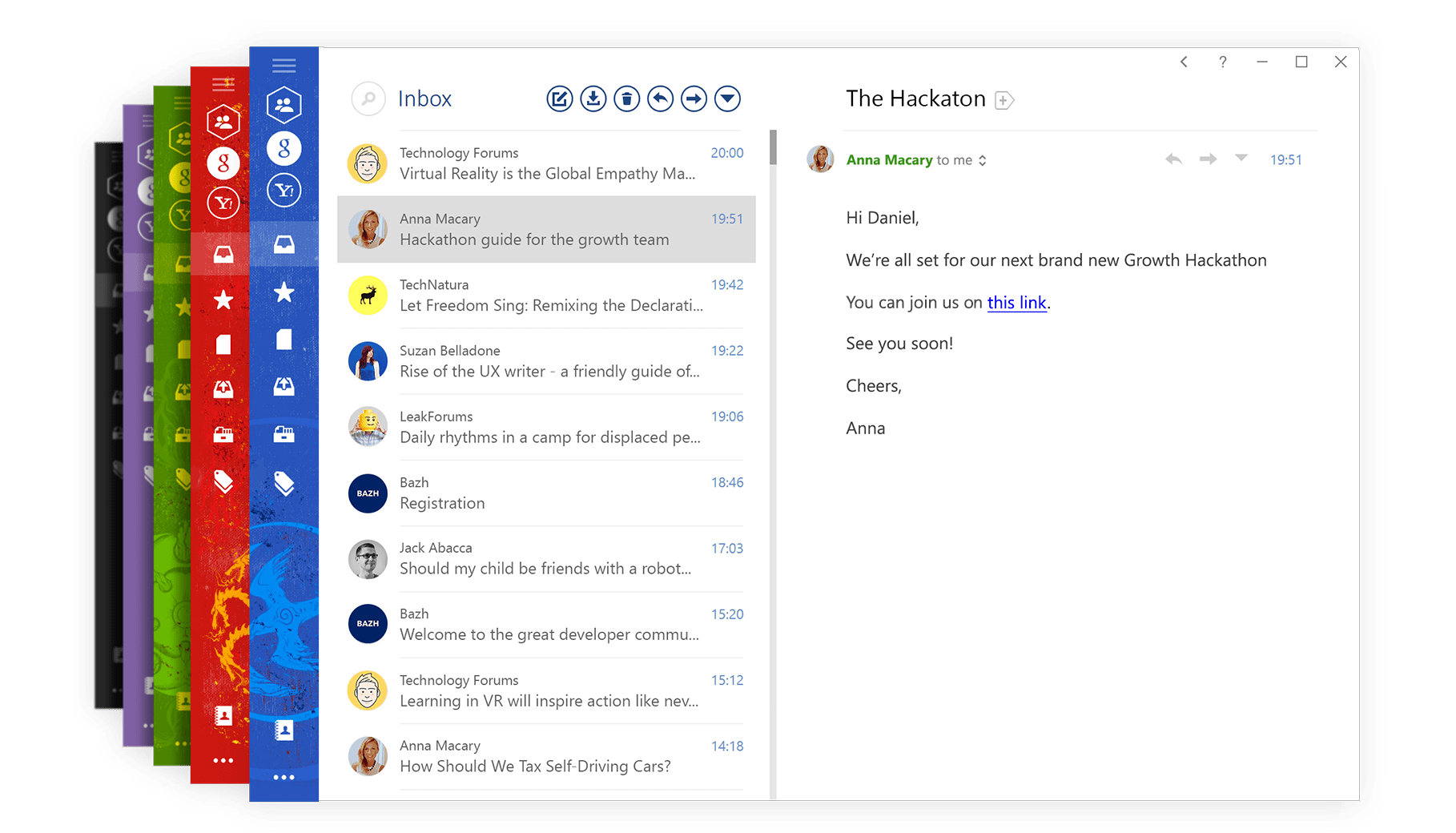
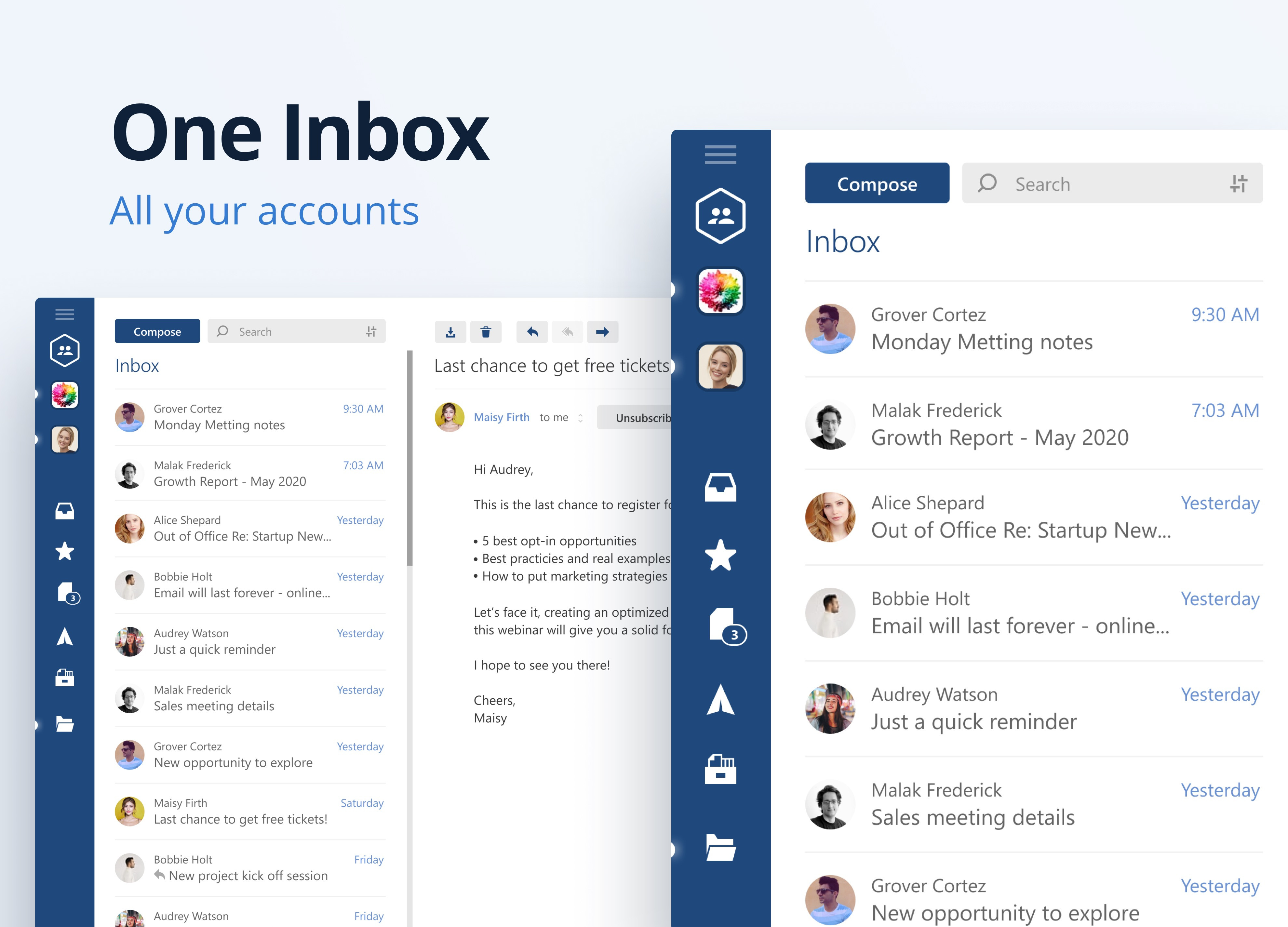
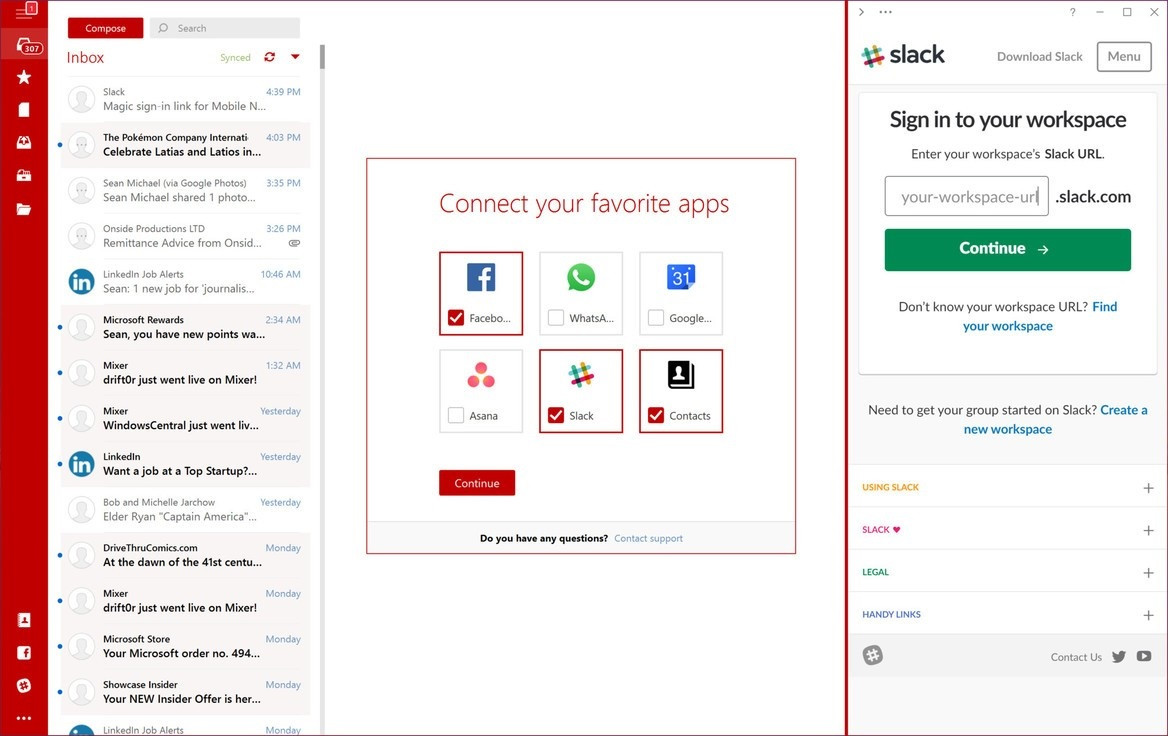


Run the executable file to install the program
Copy "mailbird.exe and Mailbird.Business.dll" from "Fix" folder and replace in the app Installed directory.

You must be registered for see links
You must be registered for see links

[MEGA DRIVE]
[
You must be registered for see links
][UPLOADRAR]
[
You must be registered for see links
]
Last edited:
