- Downloaded
- 5.1 GB
- Uploaded
- 868.4 GB
- Ratio
- 170.94
- Seedbonus
- 1,083,320
- Upload Count
- 237 (238)
Member for 3 years


Integrated with up to date uninstall technology, IObit Uninstaller 5 helps you remove unneeded programs easily even when Windows "Add or Remove Programs" fails. Besides removing unwanted applications, it also scans and removes leftovers easily. The most attractive part is that it makes a restore image before every uninstallation. With the new added Toolbars Uninstallation Module, IObit Uninstaller 3 helps you remove unwanted toolbars thoroughly.
Clean & Light PC Is your Windows PC running slowly after installing piles of software? Have you ever installed a program with a bundle one? IObit Uninstaller 11 solves these problems for you. It is designed to remove any unwanted software and even bundled software in one click. Besides, the enlarged database can help users remove 5x stubborn software and 30% more residuals, which only takes half the time than before. That can better return users a cleaner and lighter PC. | Safe & Smooth Browser Malicious toolbars and plug-ins may record or steal your browsing data, as well as slow down. IObit Uninstaller 11 can remove browser plug-ins and toolbars to protect your privacy. And the enlarged database can identify more malicious plug-ins and toolbars on Chrome, Firefox, Edge and Internet Explorer. In addition, new Browser Notification Block can help users turn off annoying pop-up notification while browsing online, it can give you a smoother online environment. |
Do-not-Disturb & Secure Surfing Disturbed by the spam notifications and intrusive pop-ups repeatedly? You may want to stop them from a single site or from all of the ones on the browsers that you enabled unknowingly. Tick our Disturbing Notifications before scanning. It will list all the pop-ups that you allowed on Windows Apps and websites. With only one click, all of these annoying pop-ups and notifications are be disable on Chrome, Edge, Firefox, Opera, and all the Windows Apps. Congratulations! You've got a more secure, fast, and smooth surfing experience now. | Fast & Healthy System IObit Uninstaller 11 not only uninstalls programs, but also cleans up the leftovers. Once it finds out the left associated files, folders and registries, it will display on the top of the program list to remind you to clean in time. Plus, it can remind you of available updates for all software to make sure your programs are safe from attackers who are searching for weaknesses to attack your PC. |
Complete Uninstall Completely remove all unused programs including stubborn and bundled ones as well as Windows apps. FREE UP DISK SPACE | In-depth Clean Automatically clean leftovers of uninstalled programs, even those left by other uninstallers. AUTO PERFORM DEEP CLEAN | Safe Surfing Automatically remove malicious and advertising plug-ins for safe Internet browsing. MAKE BROWSING SAFE |
Software Health Manage software permission, fix uninstall issues and block annoying notification prompts with 1-click. SMOOTHER SURFING | Installation Monitor Monitor all changes made to system during program installation and revert them when uninstalling. MAKE SYSTEM INTACT | |
What's New
Enhanced leftover scanning algorithms to find and clean more leftovers
Software Health now supports disabling Firewall permissions
More customizable options for Software Health
Added support of customizing Infrequently Used Programs and Large Programs
Enlarged database to remove 500 more stubborn programs
Supported F5 refresh
New language added: Latvian
Fixed all known bugs






See the "Readme" text file.

File Size: 26.4 MB
You must be registered for see links