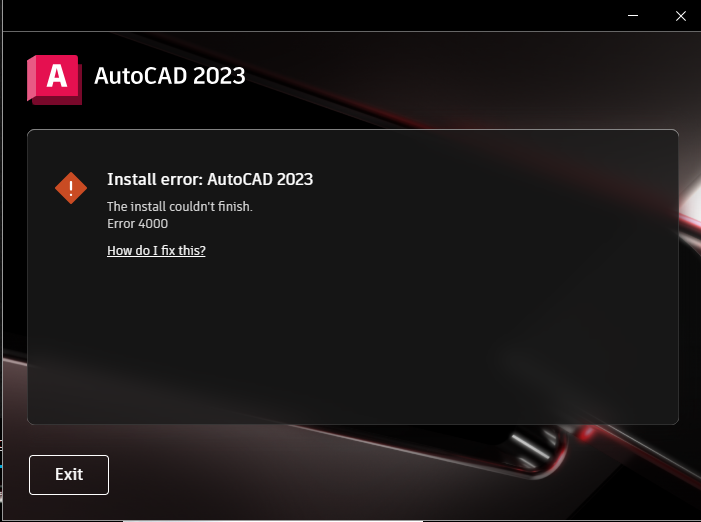r0cky69
Member
- Downloaded
- 46.6 GB
- Uploaded
- 901.3 GB
- Ratio
- 19.32
- Seedbonus
- 11,968
- Upload Count
- 0 (0)
Member for 7 years
I also go the same error message, and tried the suggestions above. I have a working 3ds max install that I don't want to mess up, so have given up for now.I got exactly the same error. Need help please!
I did have to downgrade the autodesk license daemon, which somehow auto-updated, had to unpick bits and pieces and clean that.
I think going forwards, I might put everything into VMs with zero internet access.