M
Mr. Zsky
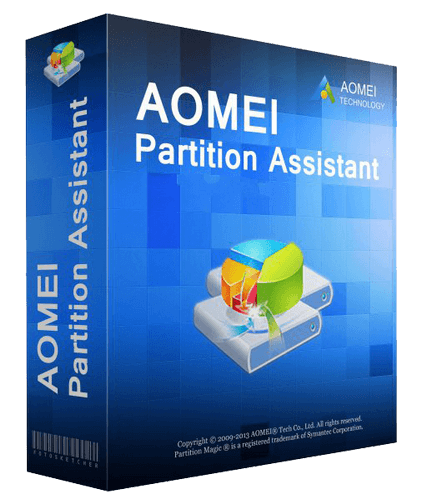
> Description <
AOMEI Partition Assistant Technician is a powerful application for full management of hard drive partitions on a computer. Here you have access to the functions of creating, activating, merging, splitting, formatting, resizing, erasing, hiding, aligning, copying partitions, as well as changing their labels. In addition, you can test disks for bad sectors and get general information about partitions.
It is convenient that the program provides step-by-step wizards with hints for basic operations. For example, there is a Disk Copy Wizard, Partition Extension Wizard, OS Transfer Wizard to SSD or HDD, FAT/FAT32 to NTFS Conversion Wizard, and others. This will help you understand the functionality of the program, even if you have not previously encountered such tools.
It is important that all operations with disks and partitions take place without data loss - do not be afraid for the loss of some necessary information. All in all, this is a very well thought-out application in every sense - from the interface to the functionality, allowing you to easily and reliably manage your hard drives.
Features
1. Combined installation of the program or unpacking of the portable (portable app format) version in one distribution
2. Does not require registration (key / Medicines SnD / + lrepacks Medicines)
3. Multilingual interface (including Russian / finalized by VictorMan + improvements for the current build of lrepacks and Alex Yar)
4. Optional installation of AOMEI Dynamic Disk Manager
5. Optional installation of components for creating WinPE disks
6. Optional installation of MS Visual C++ 2005/2008 libraries required by the program (for installation)
7. Picks up an external settings file cfg.ini (if located next to the installer)
( WinPE based on Windows 11 + Rufus for writing to USB flash/hdd )
> Screenshots <

> Download <
You must be registered for see links
