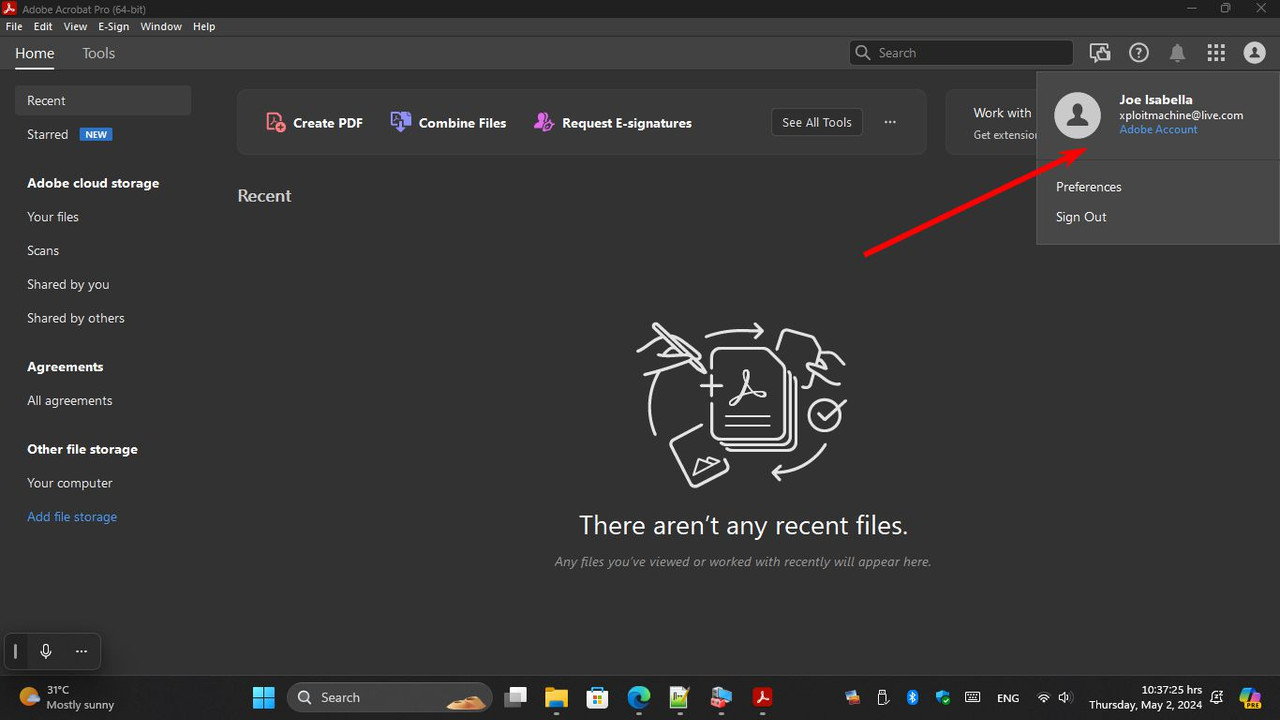meandrake
Member
- Downloaded
- 3.5 GB
- Uploaded
- 17.3 GB
- Ratio
- 4.87
- Seedbonus
- 44
- Upload Count
- 0 (0)
Member for 5 years
Of late, running Photoshop has become tedious. The Adobe's "this software will be disabled in xx days" pops up and you cannot interact with the program any more. Just have to shut it down from Task manager. Have tried the following:
Thanks.
- Uninstalled the Adobe Genuine Software from control panel and hence removed the service that was running.
- Blocked The program in Firewall (both incoming and outgoing.
- Edited hosts file and added a ton of adobe domains so they get blocked.
Thanks.