- Downloaded
- 5.7 GB
- Uploaded
- 448.6 GB
- Ratio
- 78.11
- Seedbonus
- 134,973
- Upload Count
- 217 (223)
Member for 5 years
Prevent Malwarebytes Corporate from modifying Windows host file [Trick]
I had trouble running a version of IDM and I started to investigate why.
After looking closely I realized that some lines of the Windows host file were disabled (commented with #).
Those lines referenced the IDM host, so I removed the # to get them active again.
But when restarting PC Malwarebytes Corporate comments them again with #.
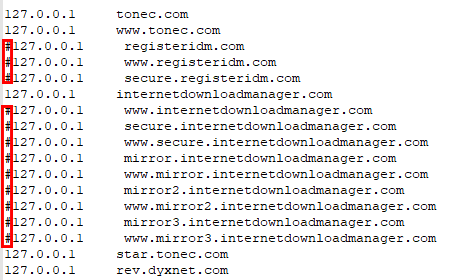
I know MB is doing that because in Avast I have the file excluded.
This specific version of Malwarebytes does not allow to manually add the paths to the files that I want to exclude (ignore list, whitelist).
You have to navigate to be able to include files there, but when I browse, it doesn't show me the "etc" folder, it only allows me to get to:
C:\Windows\System32\drivers\
So I will never be able to tell MB to ignore the host file that is on this path:
C:\Windows\System32\drivers\etc
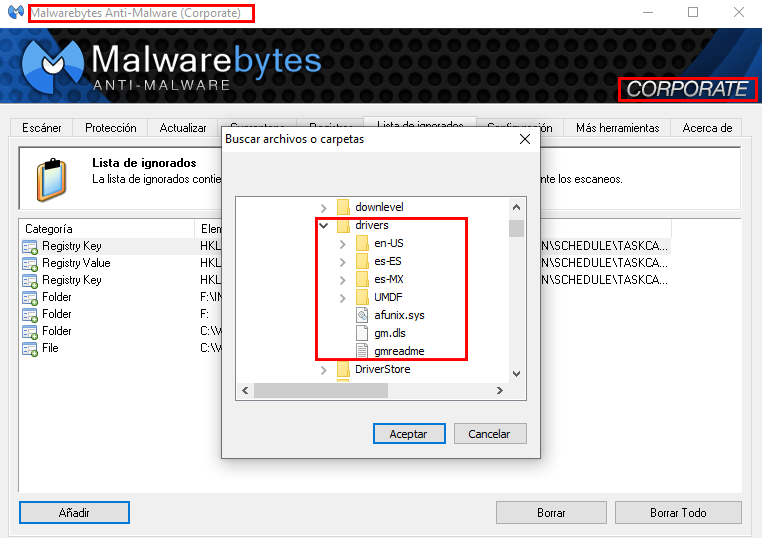
I thought about modifying access permissions to the host file, but that brings problems, because if I remove the permissions from the administrators when you want to install a program (such as silent IDM or other versions) that modify the file they will not be modified.
Then I thought about programming a .bat file with timers, so that after MB was loaded it would modify the host file again.
The only solution I found to keep MB from modifying the host file was by putting "read only" attributes on it.
It seems like a silly solution, I thought MB would break the attribute, but it worked.
If someone comes up with a more ingenious idea so that MB doesn't modify the host file, don't hesitate to share it.
I had trouble running a version of IDM and I started to investigate why.
After looking closely I realized that some lines of the Windows host file were disabled (commented with #).
Those lines referenced the IDM host, so I removed the # to get them active again.
But when restarting PC Malwarebytes Corporate comments them again with #.
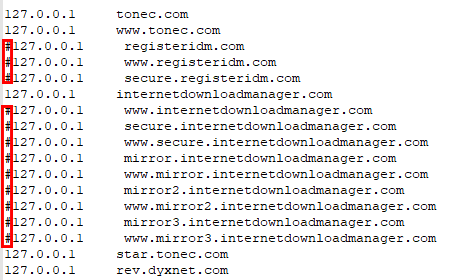
I know MB is doing that because in Avast I have the file excluded.
This specific version of Malwarebytes does not allow to manually add the paths to the files that I want to exclude (ignore list, whitelist).
You have to navigate to be able to include files there, but when I browse, it doesn't show me the "etc" folder, it only allows me to get to:
C:\Windows\System32\drivers\
So I will never be able to tell MB to ignore the host file that is on this path:
C:\Windows\System32\drivers\etc
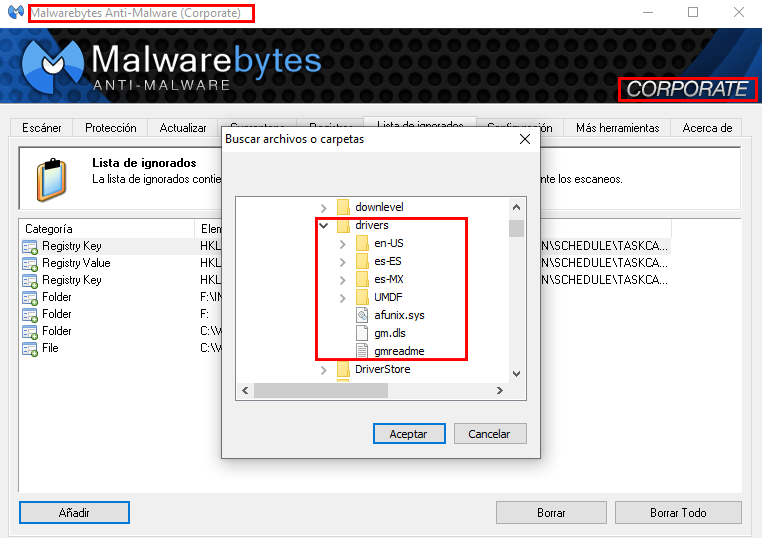
I thought about modifying access permissions to the host file, but that brings problems, because if I remove the permissions from the administrators when you want to install a program (such as silent IDM or other versions) that modify the file they will not be modified.
Then I thought about programming a .bat file with timers, so that after MB was loaded it would modify the host file again.
The only solution I found to keep MB from modifying the host file was by putting "read only" attributes on it.
It seems like a silly solution, I thought MB would break the attribute, but it worked.
If someone comes up with a more ingenious idea so that MB doesn't modify the host file, don't hesitate to share it.



