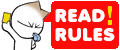- Downloaded
- 55.2 GB
- Uploaded
- 579.4 GB
- Ratio
- 10.49
- Seedbonus
- 31,861
- Upload Count
- 0 (0)
Member for 5 years
Although, in options says that Office have been Activated, in top when I open a document (word, excel) or even in Outlook,
a yellow ribbon says: Get Genuine Office you may be a victim of software counterfeiting. Avoid security risks and get genuine office now.
Software I use:
1. MS Office 2019 ProPlus Retail x86 x64 MULTi-23 MARCH 2019 {Gen2}
2. C2R-R2V_9, and
3. Online KMS
Anyone has a clue how to fix the above popup ?
I have used the above software for many installations and the 99% have no issues, but 2-3 have after some time...
Thanks in advance.
a yellow ribbon says: Get Genuine Office you may be a victim of software counterfeiting. Avoid security risks and get genuine office now.
Software I use:
1. MS Office 2019 ProPlus Retail x86 x64 MULTi-23 MARCH 2019 {Gen2}
2. C2R-R2V_9, and
3. Online KMS
Anyone has a clue how to fix the above popup ?
I have used the above software for many installations and the 99% have no issues, but 2-3 have after some time...
Thanks in advance.