- Downloaded
- 290.4 GB
- Uploaded
- 15.4 TB
- Ratio
- 54.16
- Seedbonus
- 27,971
- Upload Count
- 317 (322)
Member for 4 years
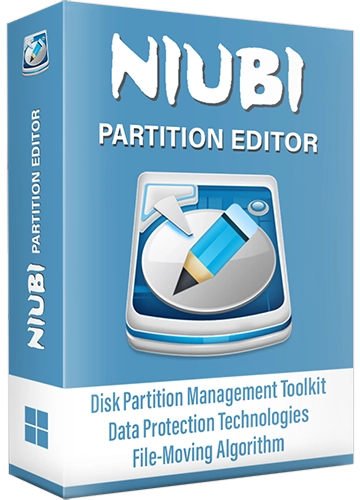

NIUBI Partition Editor Repack & Portable – a program for simple and reliable management of hard disk partitions,
allows you to create, format, delete partitions, make them active, inactive, hide, defragment, resize without losing information, copy and much more.
Unlike other partition managers, NIUBI Partition Editor Professional Implements Roll-Back security technology,
which will allow you to return your computer to its original state before the program is applied.
A unique algorithm for moving files helps to resize partitions from 30% to 300% faster than other programs.

Resize/move partitions
Resize a partition
What to do when the disk of the C: system or any amount of data overflows, spend a lot of time starting from scratch.
NO! NIUBI Partition Editor helps you resize a selected partition easily and securely.
Reduce the volume and create an unallocated space on both sides.
Enlarge the partition by taking up free space in other partitions.
Advanced technologies to protect the system and data.
Just click, drag and drop to the disk map.
30% - 300% faster than ANY other tools.
Move Section
Drag to move a partition with continuous unallocated space without losing data.
Merge sections
Combine two adjacent sections into one large one with a few clicks without losing data.
Copy and convert
Convert Disk Partition
Windows or some applications require a specific style of hard disk or partition volume.
NIUBI Partition Editor can hide disk and partition without losing data.
Convert MBR style hard drive to GPT.
Convert NTFS partition to FAT32.
Convert the primary partition to a logical partition.
Convert logical partition to primary partition.
All in a few clicks.
The Copy Disks
File System Level Wizard quickly clones an entire disk to migrate the operating system and data.
Copy Volume
Clone one partition to back up data or move to another large disk.
Data Security
Deletion of data
Once you delete the files, delete or format the partition, these files can still be recovered with the help of professional tools.
NIUBI Partition Editor can completely erase sensitive data to prevent recovery.
Wipe the entire hard drive.
Wipe one section.
Wipe the unoccupied space.
Simple and military level algorithm.
Hide volume
Hide section from File Explorer to prevent important data from unauthorized access. Easy to open if you want.
Set to read-only
Set the read-only attribute to the hard disk to prevent unauthorized modification of files.
Disk Partition Management
Create Volume
Create new partitions with free unallocated space, much more than Disk Management.
Volume format Format the
existing partition for use as the new disk. (All files will be lost)
Change drive
letter Change the letter of the volume of the partition, such as C, D, E, etc.
Set active
Specify the partition as active to boot Windows OS.
Clear Disk
This feature is used to delete all partitions, uninitialize the disk for use as a new one.
Delete partition(s)
Delete the entire hard drive or one partition if you don't want to keep it.
Change the label
Add a new one or change the name of the section for easier recognition.
Selection of sales items
Check the detailed parameters of the disk or partition.
Change the status to Offline
To take the hard drive offline.
Initialize Disk
The new hard drive must be initialized before partitioning and saving files.
System Optimization
Bad sectors are
damaged and deprived of the ability to write and retrieve data, they can damage your stored data as well,
as slow down your computer. A surface test can scan a single partition or an entire disk to check if there are bad sectors.
Check
and correct the error to ensure the integrity of the file system.
Defragment Defragmentation to
improve the efficiency of reading and writing the partition.



System Requirements
Windows 11 / 10 / 8 / 7 / Vista
Windows Server 2022/2019/2016/2012/2008/2003
Interface Language
Multilingual interface
File Size: 16.4 MB
Follow Instructions
Run NPEportable setup.exe File
That's It! Enjoy



Last edited:
-
 NIUBI Partition Editor 9.4.1 Technician Edition Portable.zip.torrent
NIUBI Partition Editor 9.4.1 Technician Edition Portable.zip.torrent
- (5.4 KB, 130, Size: 16.4 MB, Seeders: 10, Leechers: 0, Completed: 307)
-
-
Created With:uTorrent/2210
-
Comment:Downloaded From https://www.teamos.xyz/
-
Peers:10 Seeders + 0 Leechers = 10 Peers
-
Last Announced
-
Info Hash:cda572f98e5606a03ef508ea50a035c5ea1d61ef
-
- Loading…
