- Downloaded
- 52.3 GB
- Uploaded
- 8.7 TB
- Ratio
- 170.94
- Seedbonus
- 14,000
- Upload Count
- 34 (34)
Member for 9 years


The program is available as a windows shell extension. Just right click to easily resize pictures as copies or continue to work on the original photos. Then share your resized photos online with friends.
Resize and convert
Use the Light Image Resizer to resize pictures. The batch image converter can easily convert your pictures into different formats. Select your output resolution, resize the original or create a copy, move and/or rename files or compress, choose a specific destination for your processed images. You can work on individual photos or edit large numbers of images by simply doing a batch resize in just one click.
Extra settings
Add your own watermark to protect your work or add a copyright to photos with html-like text formatting and transparency support. Customize pictures by converting them to sepia or add a border. Use the live preview to see what the final result will look like before actually processing the image. The ObviousIdea Photo Resizer/Picture Resizer works on files, subfolders and folders, and supports RAW formats. With multi-core support integrated, you can convert images even faster. Launch the application easily from Windows shell explorer with a right click on the image or folder.
Output and export
Photos can be added directly as attachments, individually or in a ZIP file, to email by using the publish function, without exceeding the maximum size permitted by email servers. Create PDF files from your images, like jpg to PDF; do this for individual or multiple images. Edit, create, export, backup new profiles with your favorite settings. The most popular profiles are already pre-defined, such as FULL HD resolution wallpaper images, Ipod, NTSC, 640 x 480. Access to profiles in 1 click with the shell integration.
Digital frame
Transfer photos and optimize space on digital frames with the Digital Picture Frame Wizard. You can use the resize picture options to resize to the frame’s supported resolution, and add even more photos for viewing !
Key functions
- Resize pictures, resize photos and resize images – compress, convert, and easily create copies of your pictures
- A fast batch photo resizer
- High quality results using ultra fast multi-core, photo resize technology
- High quality image resizing filters – Lanczos and Bicubic for best compression quality, and Linear for speed
- Create e-mail friendly images or use them for internet publishing
- Sort, rename or add a watermark to protect your pictures from being stolen
- Use the profiles library – iPhone, iPad mini, forum, HQ
- Create custom PDF pages!
- Easily convert JPEG to PDF
- New: redesigned interface
- New: create a collage of several images for print or social networks
- New: adjust brightness and contrast, change color depth (BMP and JPEG)

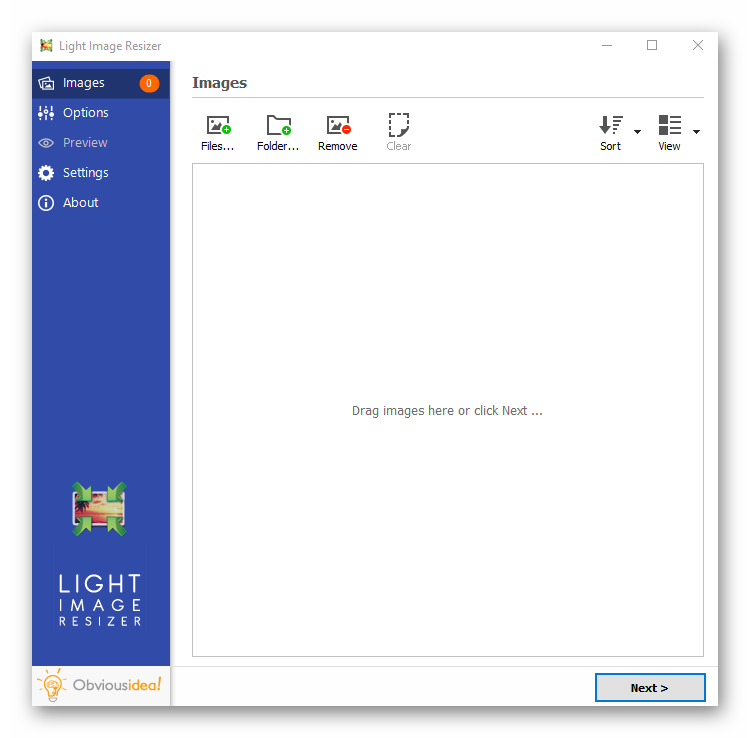
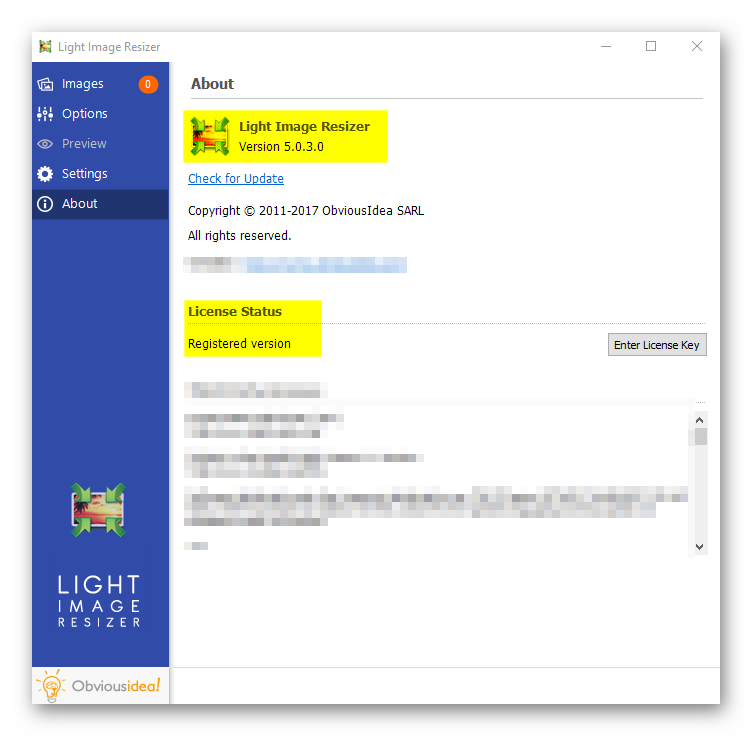
What's New :
NEW: setting to save window size and position
NEW: option “Fix gamma when resizing” (see Optimization tab), which can prevent images from getting darker
FIXED: images with large color profiles may cause corrupted output
FIXED: wrong color space chosen in some cases
FIXED: selected DPI resolution was not applied for Bitmap output
FIXED: Next button could be at the wrong position
FIXED: additional frames of multi-page TIFF were not added to combined PDF
FIXED: some parts of the interface appeared in black if theming was disabled (classic mode)
FIXED: left main menu could be cut off depending on language and font size
FIXED: unwanted linebreaks were added in rendered watermark text
FIXED: some issues with interface controls on high DPI screens
FIXED: font size in watermark options was not loaded correctly in some cases
FIXED: in some conditions folders pinned to Windows Explorer were opened in Light Image Resizer instead
IMPROVED: rendering of watermark text is a lot faster now
IMPROVED: accept additional files if launched via shell verb
IMPROVED: load and apply color profiles embedded in PNG
IMPROVED: don’t display line break tags (br) in watermark text entry
IMPROVED: adapt offset for watermark text based on font size
Info :
Title: Light Image Resizer 5.0.3.0
Developer: ObviousIdea
Publisher : not-available
License: ShareWare
OS Support: Windows XP, Vista, Win7/8/10
Language : Multi - language
File Size : 36.0 MB

How to install :
1.Run the setup and finish installation of the Program.
2.When Finish Installation, Close the Program and also in "Tray Icon" From Taskbar.
3.Copy the Medicines to the Software Installed Directory and apply Medicines.
4.That's all, enjoy it!

Download Link :
You must be registered for see links
