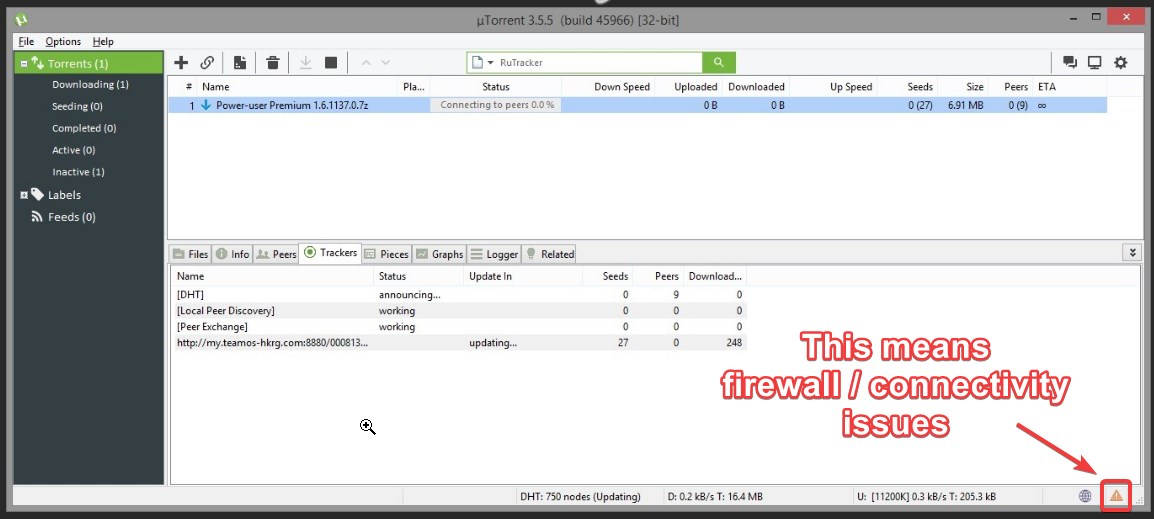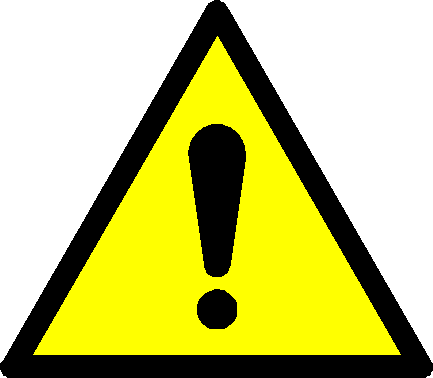flo108
Member
- Downloaded
- 6 GB
- Uploaded
- 33.8 GB
- Ratio
- 5.65
- Seedbonus
- 72
- Upload Count
- 0 (0)
Member for 5 years
If there is someone who can tell me why cannot download torrents (only) from teamos, please help me! I do not use vpn and on utorrent dht, local peer discovery and peer exchange are working. I can also see 27 people seeding and that's all. Thank you in advance!
The image of my situation is here
The image of my situation is here
You must be registered for see links
.