- Downloaded
- 5.7 GB
- Uploaded
- 448.6 GB
- Ratio
- 78.11
- Seedbonus
- 134,973
- Upload Count
- 217 (223)
Member for 5 years
Force delete file or folder Windows 11 [Tip]
Every day we work with numerous files in Windows 11 and there comes a time when they will not be more useful or necessary, but at the time of eliminating them in the traditional way (by selecting the file and pressing the Delete key or by right-clicking on it and selecting Delete ), but due to some internal errors the file is not deleted.
There are some methods to force the deletion of a file in Windows 11 and here I share them:
Force delete Windows 11 file from CMD
Step 1: First we will see how to delete a file, to achieve it we open CMD as administrators:

Step 2: It is possible to use Shift key + right click to copy the file path:
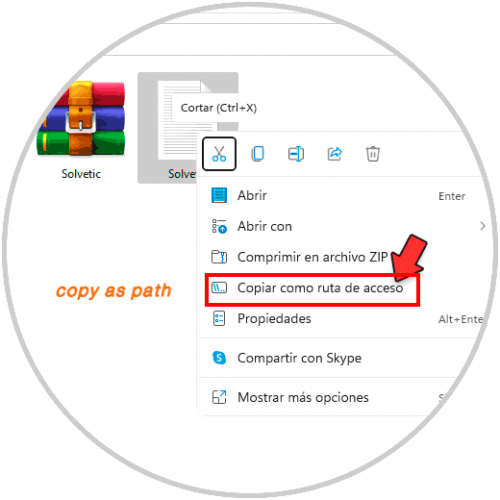
Step 3: In CMD console we execute the following syntax:
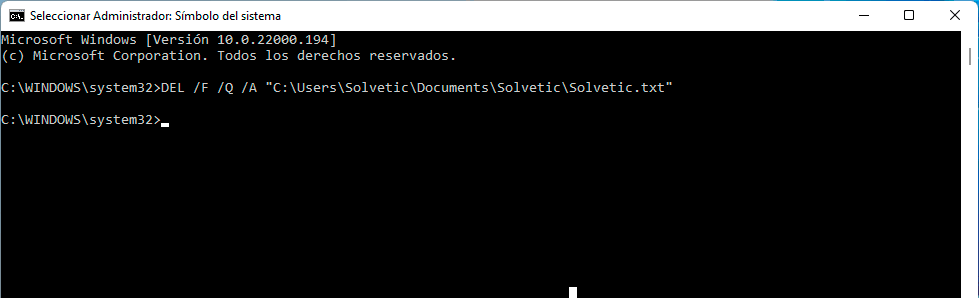
Step 4: By pressing Enter key the file will be deleted:
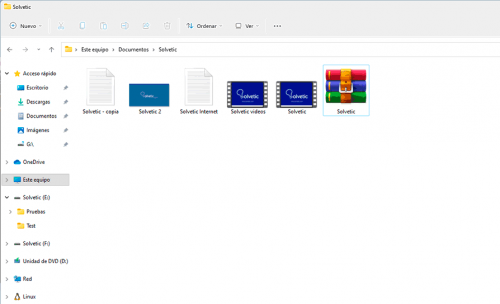
Force delete Windows 11 folder from CMD
Step 1: Now it is time to force the deletion of a folder, we see the folder to delete:
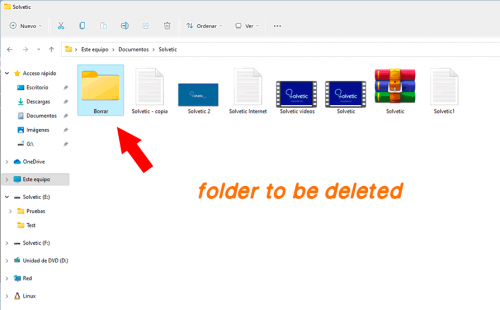
Step 2: There we will use the Shift key + right click to copy the folder path:
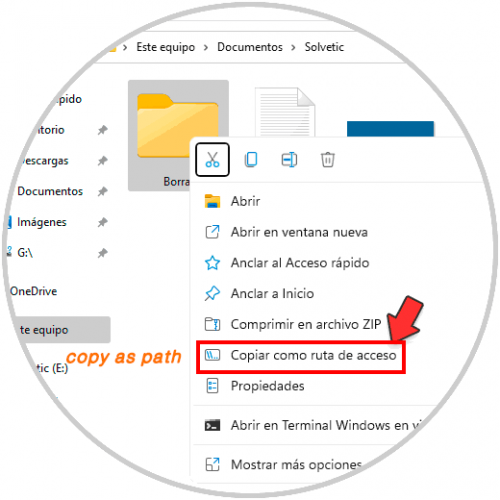
Step 3: In the CMD console as administrators, we execute the following syntax:
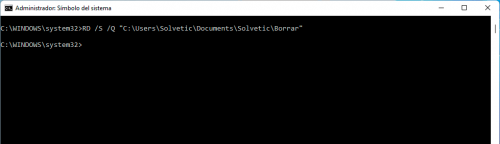
Step 4: We verify that the folder has been deleted:
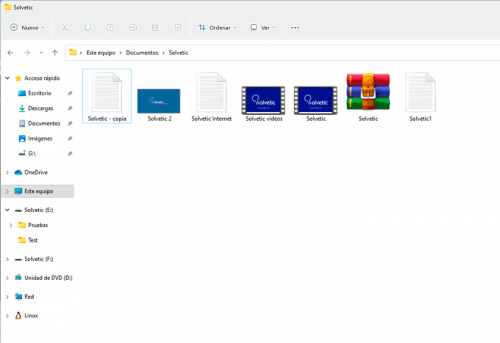
Credit & source:
Every day we work with numerous files in Windows 11 and there comes a time when they will not be more useful or necessary, but at the time of eliminating them in the traditional way (by selecting the file and pressing the Delete key or by right-clicking on it and selecting Delete ), but due to some internal errors the file is not deleted.
There are some methods to force the deletion of a file in Windows 11 and here I share them:
Force delete Windows 11 file from CMD
Step 1: First we will see how to delete a file, to achieve it we open CMD as administrators:

Step 2: It is possible to use Shift key + right click to copy the file path:
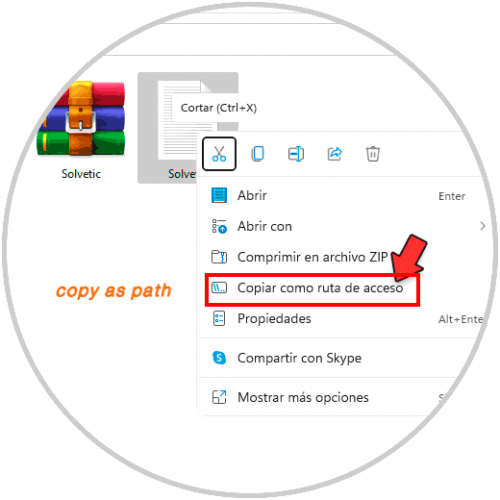
Step 3: In CMD console we execute the following syntax:
Code:
DEL /F /Q /A "file path"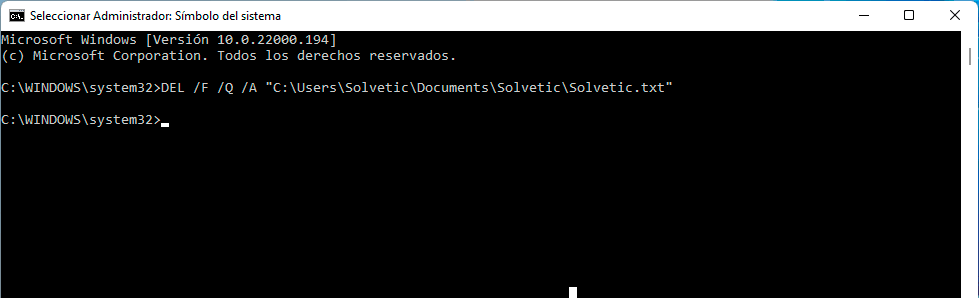
Step 4: By pressing Enter key the file will be deleted:
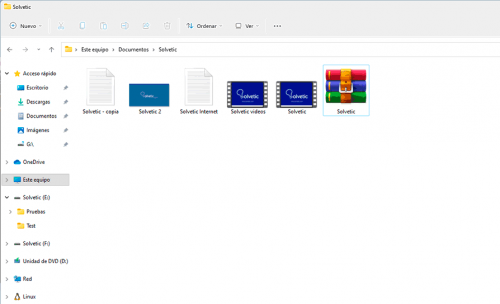
Force delete Windows 11 folder from CMD
Step 1: Now it is time to force the deletion of a folder, we see the folder to delete:
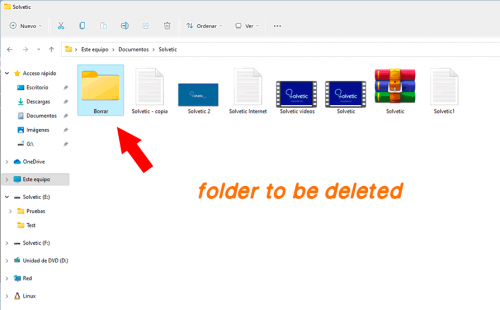
Step 2: There we will use the Shift key + right click to copy the folder path:
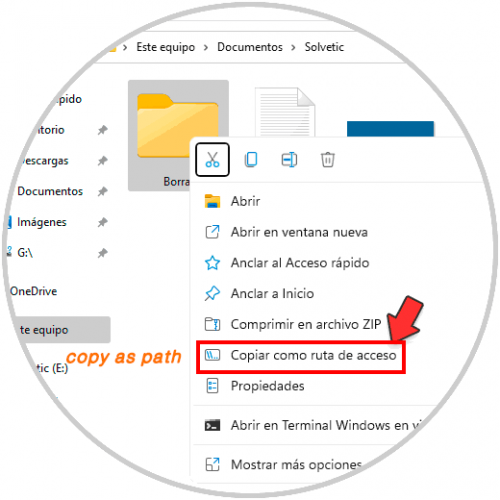
Step 3: In the CMD console as administrators, we execute the following syntax:
Code:
RD /S /Q "folder path"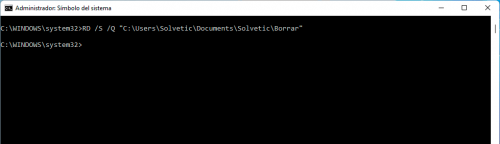
Step 4: We verify that the folder has been deleted:
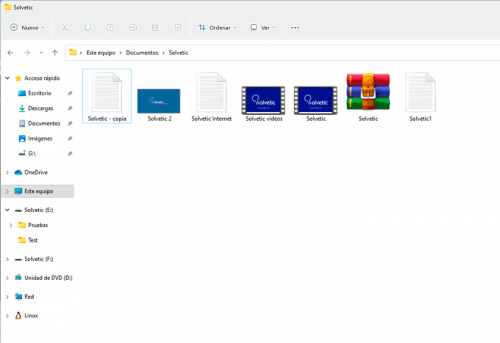
Credit & source:
https://www.solvetic.com/tutoriales/article/10817-forzar-eliminar-archivo-o-carpeta-windows-11/
Last edited:
