- Downloaded
- 117.3 GB
- Uploaded
- 3.4 TB
- Ratio
- 29.72
- Seedbonus
- 61,192
- Upload Count
- 26 (23)
Member for 6 years
You must be registered for see links

Mirinsoft, creator of the now deprecated Windows privacy tool Debotnet and its successor Spydish, published the first version of a new tool called Bloatbox recently.
Bloatbox was initially designed as an extension for Spydish to give users options to remove Windows applications and system apps from the operating system. To avoid adding bloat to Spydish, it was later decided to make it a standalone program that users may run independently.
The interface of the application is divided into three columns: the leftmost column lists the supported applications, the middle column the available functions, and the right column the list of applications the user wants to process.
A total of 63 different Windows applications are listed in the current version by default. The majority of applications are apps that ship with Windows; users who have installed Windows apps will find them in the list as well, and that is also true for apps installed on the system by the manufacturer or Microsoft (that are third-party).
- Added optional PowerShell scripting package with a marketplace for custom script files (Learn here how-to enable it. Take also a look at the intro!)
It brings already a script to reinstall all built-in apps, Unpin all Startmenu tiles, Remove OneDrive etc.
Due to a lot of feedback and requests a small disclaimer message is now displayed when hitting "Show System apps"
Minor code improvements

Windows 10

You must be registered for see links
You must be registered for see links
How to add community scripts:
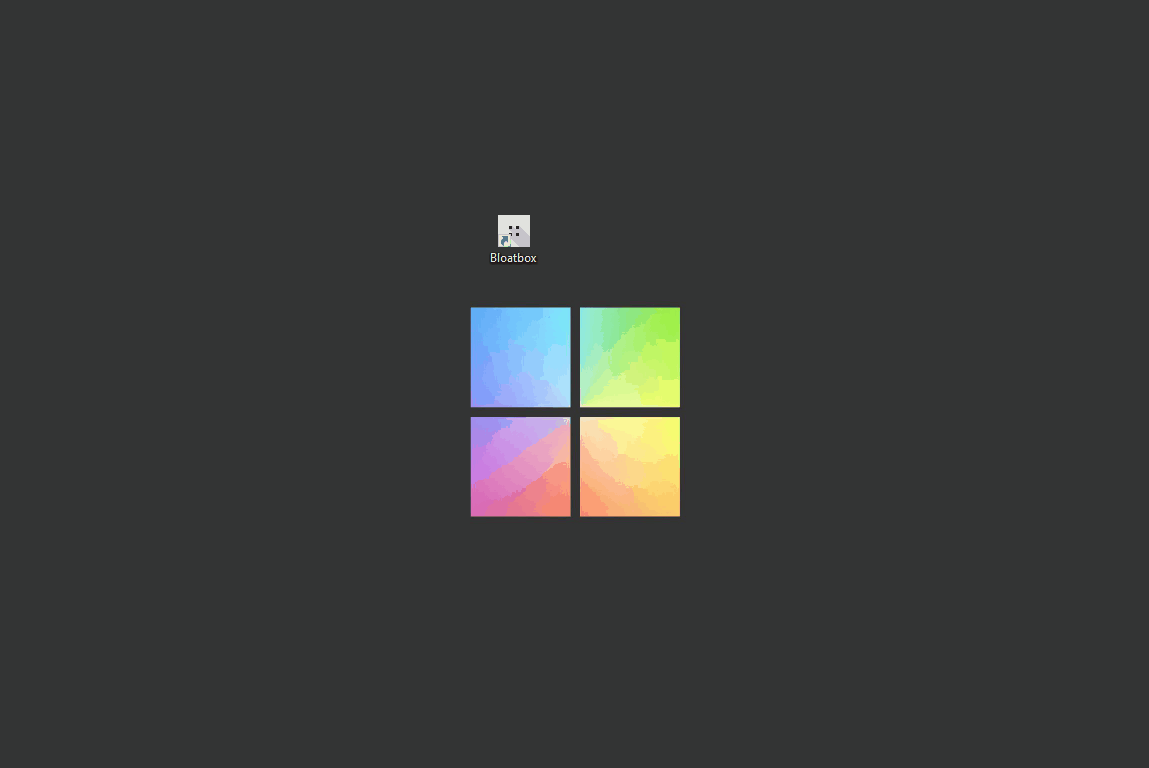

The program has a size of less than 100 Kilobytes when extracted. Note that Windows 10 may throw a SmartScreen warning prompt at you when you execute the application on the system. That's common practice and does not mean that the application is malicious or problematic, only that it is new and that Microsoft does not have enough information about it to make an educated decision.
bloatbox remove windows apps.
- Extract the contents of the archive to the Bloatbox directory (including the folder named scripts).
- Restart Bloatbox or start it with elevated rights.
Click on the three dots at the top of the middle column to get a list of available actions. These are, at the time of writing:
- Block Telemetry
- Disable unwanted services.
- Disable Windows Defender.
- Reinstall all built-in apps.
- Remove default apps only.
- Remove OneDrive.
- Unpin Startmenu tiles.

You must be registered for see links
You must be registered for see links
Last edited:
