- Downloaded
- 31 GB
- Uploaded
- 33.9 TB
- Ratio
- 1121.09
- Seedbonus
- 675,409
- Upload Count
- 44 (46)
Member for 10 years


AdGuard is the best way to get rid of intrusive ads and online tracking, and to protect your device from malware.
Make your web surfing faster, safer and more comfortable with AdGuard!
AdGuard is a unique no root ad blocker for Android that removes ads in apps and browsers, protects your privacy, and helps you manage your apps
Easy to set up and get going, but powerful and highly customizable — it has everything you'll ever need from an Android adblock tool, and it works both on rooted and unrooted devices.
Blocks ads everywhere
Block throughout the whole system. This includes video ads and ads in your favorite apps, browsers, games, and on any website you can imagine. Dozens of ad filters are available to you and are updated on a regular basis, guaranteeing the best filtering quality.
Cares about your privacy
We value the privacy of your personal data above anything else. With AdGuard, you will be safe from online trackers and analytics systems that lurk on the web trying to steal your sensitive information.
Saves your traffic
More ads blocked means fewer ads loaded. Fewer ads loaded means more traffic saved. Simple math by AdGuard! Download the apk file, install the app and spend your traffic on things you like instead of wasting it on voracious ads.
You stay in control
It is your device, after all, and you decide what gets filtered and what doesn’t. A wide range of settings — from basic to 'pro' — as well as an Apps Management tool will help you customize the filtering to your liking.
Try AdGuard ad blocker for Android apps for free and feel the difference! Once you go with our app on your tablet or mobile phone, you'll never want to go back.
Block throughout the whole system. This includes video ads and ads in your favorite apps, browsers, games, and on any website you can imagine. Dozens of ad filters are available to you and are updated on a regular basis, guaranteeing the best filtering quality.
Cares about your privacy
We value the privacy of your personal data above anything else. With AdGuard, you will be safe from online trackers and analytics systems that lurk on the web trying to steal your sensitive information.
Saves your traffic
More ads blocked means fewer ads loaded. Fewer ads loaded means more traffic saved. Simple math by AdGuard! Download the apk file, install the app and spend your traffic on things you like instead of wasting it on voracious ads.
You stay in control
It is your device, after all, and you decide what gets filtered and what doesn’t. A wide range of settings — from basic to 'pro' — as well as an Apps Management tool will help you customize the filtering to your liking.
Try AdGuard ad blocker for Android apps for free and feel the difference! Once you go with our app on your tablet or mobile phone, you'll never want to go back.

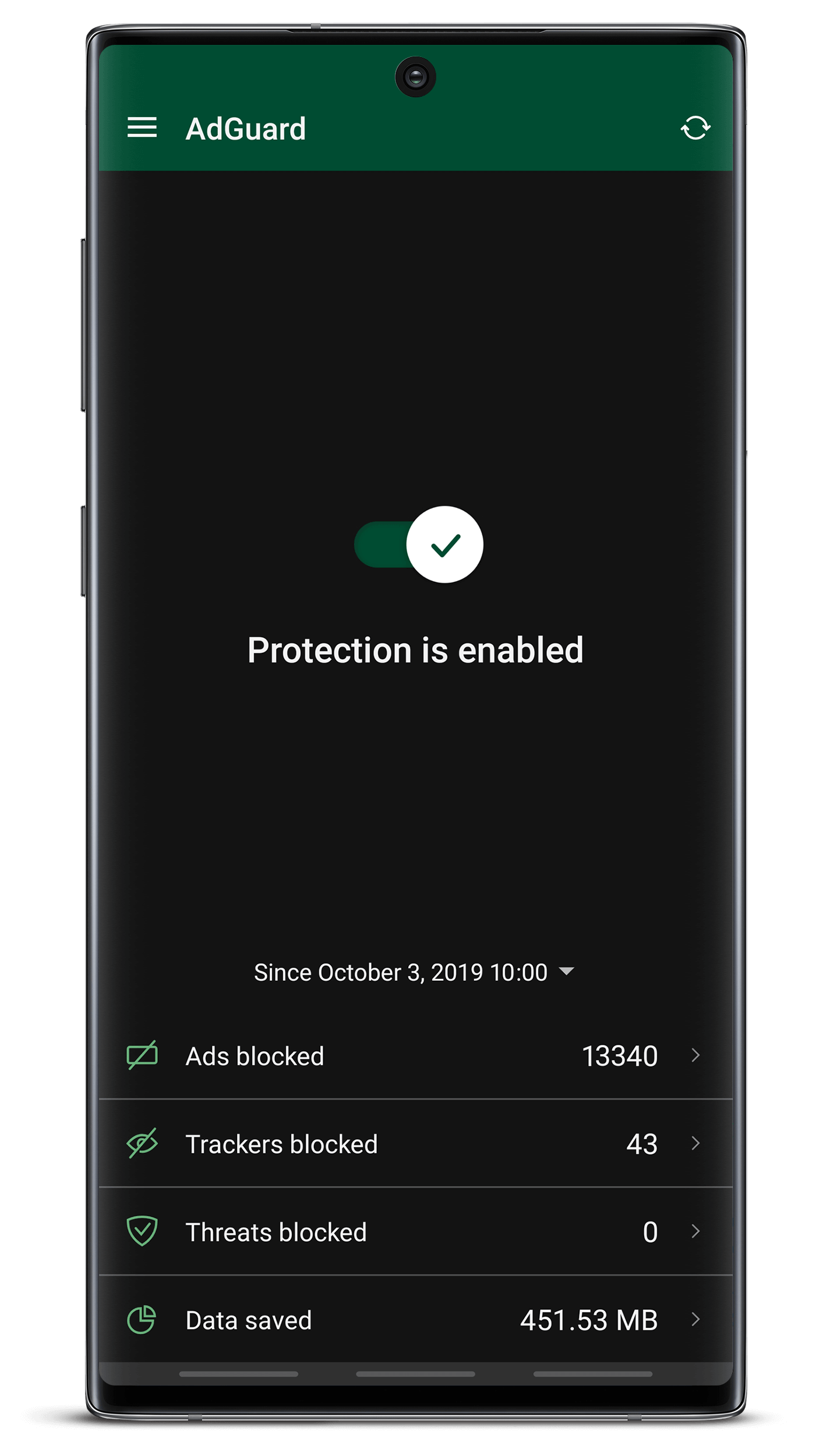
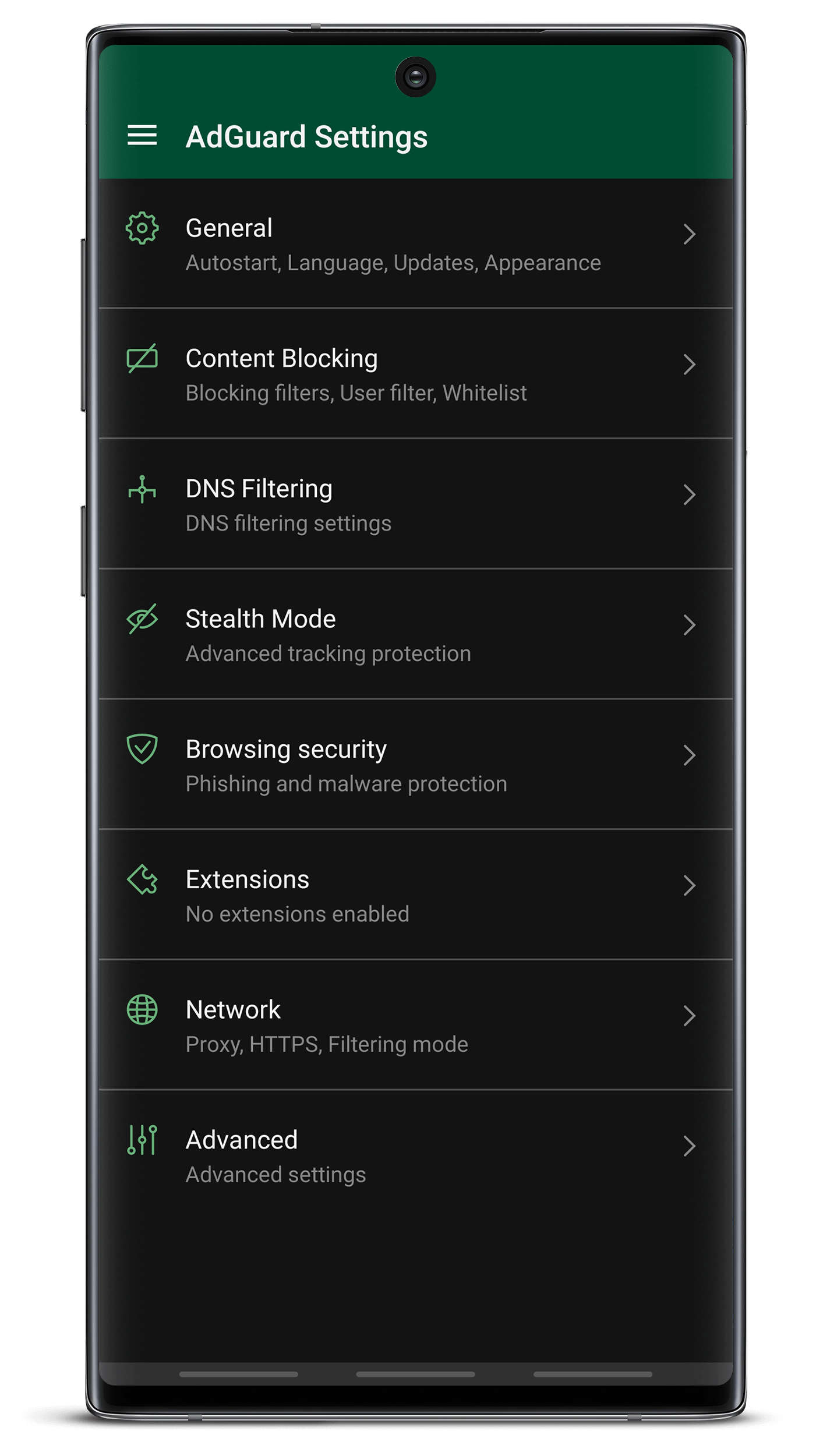


Uzip the file
First of all, allow installing apps from unknown sources in your device’s OS settings. For this you will need to:
For Android 8 and 9: tap on the downloaded AdGuard APK file and then on Install. If installation from your browser is not allowed, you will see a screen informing you about it. From this screen tap on Settings → Allow from this source → Back → Install.
For Android 7: give the browser access to the repository. Then agree to download APK format. Open the downloaded file and install AdGuard.
For Android 6: open Settings, then select Additional settings in System & Device. Switch on Unknown sources and press OK in the system warning window. (Please note that the path towards these settings may differ depending on a device).
For Android 5: open Settings, then select Security in the Personal section. Switch on Unknown sources and press OK in the system warning window.
For Android 8 and 9: tap on the downloaded AdGuard APK file and then on Install. If installation from your browser is not allowed, you will see a screen informing you about it. From this screen tap on Settings → Allow from this source → Back → Install.
For Android 7: give the browser access to the repository. Then agree to download APK format. Open the downloaded file and install AdGuard.
For Android 6: open Settings, then select Additional settings in System & Device. Switch on Unknown sources and press OK in the system warning window. (Please note that the path towards these settings may differ depending on a device).
For Android 5: open Settings, then select Security in the Personal section. Switch on Unknown sources and press OK in the system warning window.
version 3.5 from September 8, 2020
It's time to release AdGuard v3.5 for Android. We took our time with this one: tested two betas and expanded the changelog. What's in there? Introduced compatibility mode with AdGuard VPN for Android, updated CoreLibs and a load-truck of fixed bugs.
[Enhancement] Compatibility Mode with AdGuard VPN for Android app
Since AdGuard VPN for Android was first introduced, there was already a way to make it work along with AdGuard ad blocker. But to make the two apps coexist in peace, you were required to jump through some hoops. Anyone who went ahead and did the thing 100% has been waiting for a proper integration ever since — and we oblige.
The best kind of compatibility is when you install two apps and they just start working together. We did exactly that. Presuming you already have AdGuard ad blocker installed, just download AdGuard VPN from Google Play Store (you can get there right from the ad blocker app, there's a new item in General Settings menu).
Both apps will detect each other and do everything that's needed for smooth joint work. All that will be left for you is to enjoy both ad-free Internet and all the benefits of a VPN. By the way, it works the other way around just as well: install AdGuard ad blocker on top of an already-running AdGuard VPN and you're good.
If you'd like to disable Compatibility Mode for any reason, it's very simple to do so from AdGuard ad blocker settings, just toggle the switch. Additionally, you can add AdGuard ad blocker and AdGuard VPN tiles to your device's notification bar and toggle them in one tap at your own will — thanks to Compatibility Mode the configuration will change immediately and silently.
[Enhancement] Adaptive icons for app shortcuts
[Enhancement] Firefox Fenix browser added to the list of default browsers
[Enhancement] New rules are now added to the top of User filter
[Enhancement] 'Block' button now immediately switches to 'Unblock' after adding a custom rule via Filtering Log
[Enhancement] Extended information written to state.txt when logs are exported
[Enhancement] Enabled userscripts are now included in the query string for the web reporting tool
[Enhancement] Updates screen now shown when "Check for updates" shortcut is used
[Enhancement] Added automation API for proxy servers
[Enhancement] Mozilla Reference browser added to the list of default browsers
[Enhancement] Added an option to disable DNS fallback
[Enhancement] AdGuard Simplified Domain Names filter renamed to AdGuard DNS filter
[Enhancement] Rename adguard.crt to AdGuardCertificate.pem
[Enhancement] Huawei browser added to the list of default browsers
[Enhancement] Add the "What's new" dialog
[Enhanced] Prepare AdGuard before the v3.5 release
[Fixed] First letter in the sentence is not capitalized automatically on the 'Message to support' screen
[Fixed] AdGuard doesn't work on devices with Restricted Account
[Fixed] Toast notification for "Checking for updates" shows late
[Fixed] Unnecessary "Android Private DNS is enabled" notification on Android 11
[Fixed] Downloads in some apps don't work properly on Android 11
[Fixed] Wrong state of the disabled option
[Fixed] Fix a bug related with a strange and small "m^" rule
[Other] Updated options for default DNS resolvers
DnsLibs
[Enhancement] Added support for comments at the end of line in hosts rules
[Fixed] LDNS logging
[Other] Added upstreams sorting by RTT
Corelibs
[Enhancement]
[Enhancement] Added verification for trusted-types CSP
[Fixed] Connection has timed out in state have-result
[Fixed] Problematic userscripts
[Fixed] Process name detection causes warnings in Windows Security
[Fixed] OCSP checks aren't passed through the selected DNS
[Fixed] AGFDVSocket doesn't return original peer address in case of outbound proxy set
[Other] Connection speed is capped when AdGuard is enabled
It's time to release AdGuard v3.5 for Android. We took our time with this one: tested two betas and expanded the changelog. What's in there? Introduced compatibility mode with AdGuard VPN for Android, updated CoreLibs and a load-truck of fixed bugs.
[Enhancement] Compatibility Mode with AdGuard VPN for Android app
Since AdGuard VPN for Android was first introduced, there was already a way to make it work along with AdGuard ad blocker. But to make the two apps coexist in peace, you were required to jump through some hoops. Anyone who went ahead and did the thing 100% has been waiting for a proper integration ever since — and we oblige.
The best kind of compatibility is when you install two apps and they just start working together. We did exactly that. Presuming you already have AdGuard ad blocker installed, just download AdGuard VPN from Google Play Store (you can get there right from the ad blocker app, there's a new item in General Settings menu).
Both apps will detect each other and do everything that's needed for smooth joint work. All that will be left for you is to enjoy both ad-free Internet and all the benefits of a VPN. By the way, it works the other way around just as well: install AdGuard ad blocker on top of an already-running AdGuard VPN and you're good.
If you'd like to disable Compatibility Mode for any reason, it's very simple to do so from AdGuard ad blocker settings, just toggle the switch. Additionally, you can add AdGuard ad blocker and AdGuard VPN tiles to your device's notification bar and toggle them in one tap at your own will — thanks to Compatibility Mode the configuration will change immediately and silently.
[Enhancement] Adaptive icons for app shortcuts
[Enhancement] Firefox Fenix browser added to the list of default browsers
[Enhancement] New rules are now added to the top of User filter
[Enhancement] 'Block' button now immediately switches to 'Unblock' after adding a custom rule via Filtering Log
[Enhancement] Extended information written to state.txt when logs are exported
[Enhancement] Enabled userscripts are now included in the query string for the web reporting tool
[Enhancement] Updates screen now shown when "Check for updates" shortcut is used
[Enhancement] Added automation API for proxy servers
[Enhancement] Mozilla Reference browser added to the list of default browsers
[Enhancement] Added an option to disable DNS fallback
[Enhancement] AdGuard Simplified Domain Names filter renamed to AdGuard DNS filter
[Enhancement] Rename adguard.crt to AdGuardCertificate.pem
[Enhancement] Huawei browser added to the list of default browsers
[Enhancement] Add the "What's new" dialog
[Enhanced] Prepare AdGuard before the v3.5 release
[Fixed] First letter in the sentence is not capitalized automatically on the 'Message to support' screen
[Fixed] AdGuard doesn't work on devices with Restricted Account
[Fixed] Toast notification for "Checking for updates" shows late
[Fixed] Unnecessary "Android Private DNS is enabled" notification on Android 11
[Fixed] Downloads in some apps don't work properly on Android 11
[Fixed] Wrong state of the disabled option
[Fixed] Fix a bug related with a strange and small "m^" rule
[Other] Updated options for default DNS resolvers
DnsLibs
[Enhancement] Added support for comments at the end of line in hosts rules
[Fixed] LDNS logging
[Other] Added upstreams sorting by RTT
Corelibs
[Enhancement]
[Enhancement] Added verification for trusted-types CSP
[Fixed] Connection has timed out in state have-result
[Fixed] Problematic userscripts
[Fixed] Process name detection causes warnings in Windows Security
[Fixed] OCSP checks aren't passed through the selected DNS
[Fixed] AGFDVSocket doesn't return original peer address in case of outbound proxy set
[Other] Connection speed is capped when AdGuard is enabled
This is not available in play store
that is different app called
AdGuard: Content Blocker for Samsung and Yandex
that is different app called
AdGuard: Content Blocker for Samsung and Yandex

You must be registered for see links
=> Zip
You must be registered for see links
=> Setupfile ( 31.66 Mb )
Thank you All Staff and Members for Guidence
If there is any mistake please forgive & bare with me and teach me
Thank you for your support
Kind regards
@kddspraj
