- Downloaded
- 28.6 GB
- Uploaded
- 13.2 GB
- Ratio
- 0.46
- Seedbonus
- 4,670
- Upload Count
- 0 (0)
Member for 8 years
custom themes dont seem to work, as these colors remain the same. I installed the uxpatcher (altough most intructions are incomplete)
using windows 8.1
i want to change it to orange, i tried installing the theme but they are still the default blue
i want it to be like this:
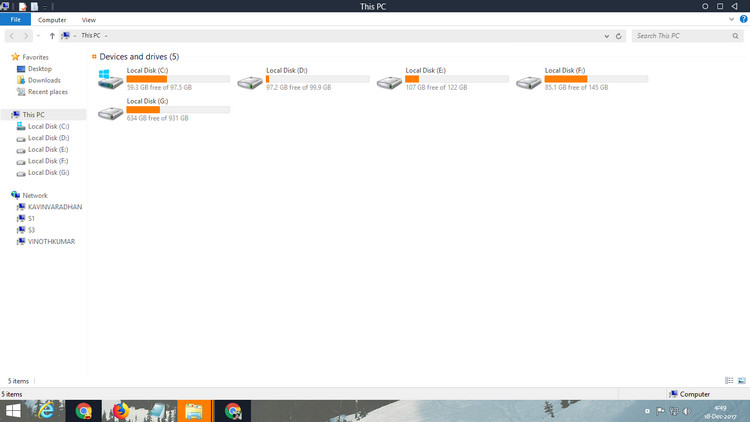
thanks
using windows 8.1
i want to change it to orange, i tried installing the theme but they are still the default blue
i want it to be like this:
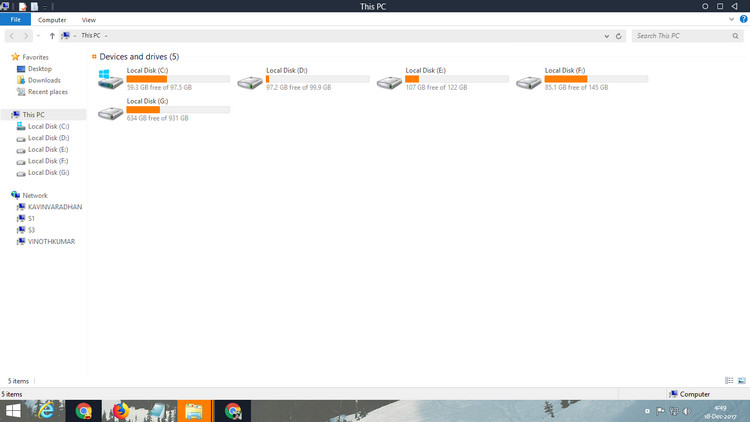
thanks
