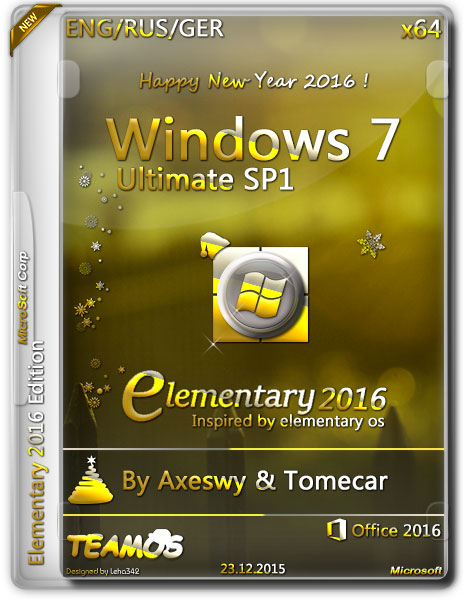guys, i have made bootable USB and changed the BIOS to boot from he USB but still i am being redirected to my Windows 10
any solution???
My laptop is Lenovo S510p
Solution 1 For bios that have default settings:
- Turn on or restart the computer.
- While the display is blank, press the f10 key (or any other key depends on your PC/Laptop) to enter the BIOS settings menu.
- Select the Advanced tab using the right and left arrow keys.
- Use the up and down arrow keys to select Boot Order.
- Select USB at first order. and restart system. now use boot key and see USB will be there to boot from.
The USB will only show up in the BIOS menu, not in the Boot Device menu even if it has "external devices" as a boot option. That's why you have to go into the BIOS to select it.
Solution 2 to Enable USB device if it is disabled:
1. Turn on or restart the PC. Press "Pause Break" before the Windows logo appears to halt the boot process.
2. Check the screen for instructions to boot to setup. Depending on the motherboard, the message might be "BIOS Setup: F8," "Press F8 to Enter BIOS." The keyboard command to enter the BIOS depends on the motherboard.
3. Press "Pause Break" and press the appropriate keys to access system setup.
4. Use the arrow key to select "Advanced," "Onboard Devices" or "Integrated Peripherals" from the menu. Press "Enter."
5. Select "USB Controller." Press "+" or "-" to change the setting to "Enabled."
6. Press "F10" to enable the USB ports and save changes/exit the BIOS.
7. Now restart pc/laptop and press boot key, now you will see USB device option to boot from it. Select & press enter to start booting from it.
Solution3 to Reset bios to Default settings:
- Turn on or restart the computer.
- While the display is blank, press the f10 key to enter the BIOS settings menu.
- Press the f9 key to reset the BIOS to the default settings.
- Press the f10 key to save the changes and exit the BIOS settings menu.
Good luck! and feedback if this helped or not. 
Regards, SaM