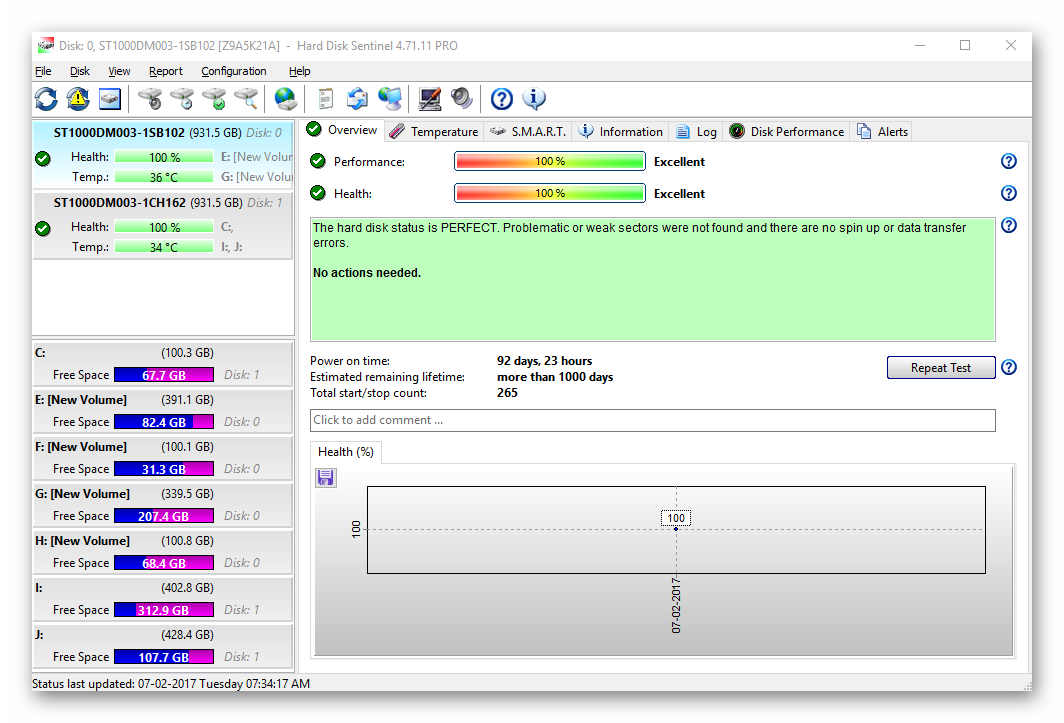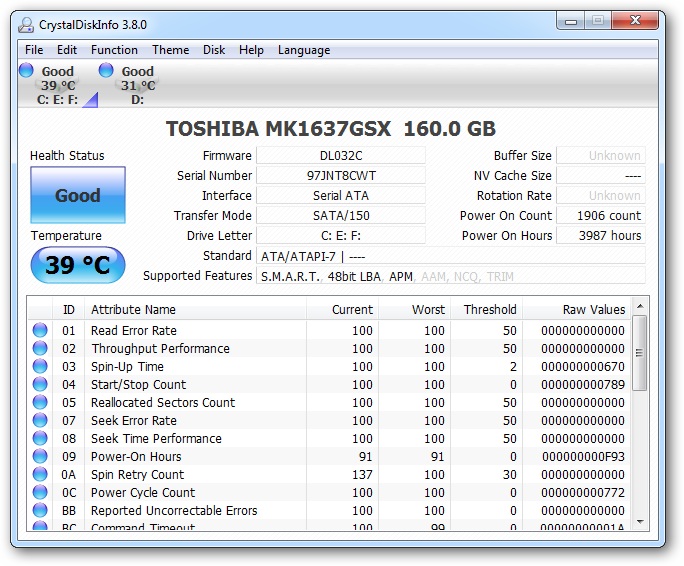- Downloaded
- 58.5 GB
- Uploaded
- 6.4 GB
- Ratio
- 0.11
- Seedbonus
- 152
- Upload Count
- 0 (0)
Member for 6 years
Requesting For Help
Western Digital Elements 10A8 1TB External Hard Drive
Problem :
Slow Loading
Slow Opening
Computer See It Attached In Device Management But Not In My Computer
I Tried
HDD Regenerator ( Slow Reading Sectors )
Error Disk Checkup ( Noting Happen After )
Defrag ( Slow Defraging )
Please Help Me All Of My Pictures And Videos Of My Camera Is Here.
Western Digital Elements 10A8 1TB External Hard Drive
Problem :
Slow Loading
Slow Opening
Computer See It Attached In Device Management But Not In My Computer
I Tried
HDD Regenerator ( Slow Reading Sectors )
Error Disk Checkup ( Noting Happen After )
Defrag ( Slow Defraging )
Please Help Me All Of My Pictures And Videos Of My Camera Is Here.