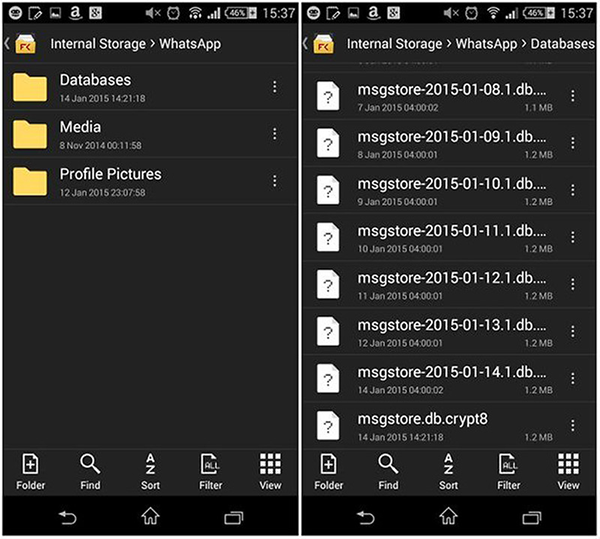Last backup is stating yesterday, but on the google drive settings below the back up to google drive is set to never..
Ok, it is seen that instead of choosing google drive you have chosen to save your copies in your local storage.
Allow me a few minutes as I try to translate the help.
In a few minutes I edit this thread ..
@00china00 , I share the 2 procedures, do them at your own risk, neither I nor TeamOS are responsible for damage or loss of information
Recover backup on Android
Uninstall app and download it again on the mobile device.
When you install it again, it will detect your backup and ask you if you want to restore it.
Open app and you will get the deleted messages (these cannot be more than seven days after being deleted, if so, they will not be recovered).
How to recover the oldest deleted messages?
Although this is a somewhat cumbersome and
risky procedure, given that the latest messages can be removed; It is the most recommended to get old messages that have already been deleted from the Whatsapp.
Here what you should do on Android terminals:
To start, you must copy all the information that exists in the WhatsApp / Database folder. If you do not know where to get it, simply enter the RAM memory or the external memory of your mobile, which depends on how you have configured it from the beginning.
Now paste that same folder on your computer (inside a new folder). To proceed to uninstall the application.
After this, go to the folder you have created on your PC and there, delete the file that specifically shows this identification: "db.crypt7" or "msgstore.db.crypt8". It is important that you be extremely careful during this step.
You can now select the backup that you want to recover and once you locate it, change it to the original name which is "msgstore-Year-Month-Day.1.db.crypt7" and put it "db.crypt7".
After completing these steps, download and install WhatsApp on your device again, but do not open it yet.
After installing them, connect the mobile phone to the computer with the USB cable and copy the file “db.crypt7” in WhatsApp / Database, inside the Android.
To finish, you can already access the platform and once you click on “Restore” you will be able to see all the old messages and find the one you need.
Source: https://internetpasoapaso.com/recuperar-mensajes-eliminados-de-whatsapp/