icloudsr
Member
- Downloaded
- 46.2 GB
- Uploaded
- 169 GB
- Ratio
- 3.66
- Seedbonus
- 94
- Upload Count
- 12 (12)
Member for 7 years


Take control over the updating behavior of your operating system and prevent them from automatically installing using this intuitive tool
Regardless of whether you are trying to do an upgrade of your operating system or are working to install various software solutions, there is a chance that you can stumble across various problems due to the Windows Update service.
As the name suggests, Windows Update Blocker is a lightweight application designed to help you manage the update service more efficiently so that it does not prevent you from completing other tasks.
Comes with a discrete and minimalistic GUI
The setup is as simple as it gets, meaning that you can decompress the archive and you are ready to use the application right away. Upon launch, you are welcomed by a small window that displays a summary of the role of the application.
Functionality-wise, the tool is straightforward and you can enable and disable the Windows Update Service with just two clicks. At the same time, the program displays the current status of the service, so you can know if it is on or off.
Provides you quick access to Windows Services
It is worth mentioning that the tool allows you to specify whether you prefer to leave the parameters of the service as they are if you are disabling it.
In case you set some settings, such as Run a Program or Restart the Service automatically in case of failure, this option can save you a lot of headaches. Then again, if you prefer to change the settings, you can seamlessly access it via the Menu.
The application can also be used from the Windows Command Prompt and you can check out the proper commands to use by accessing the function with the same name from the Menu.
A useful tool that grants you more control over Windows updates
All things considered, Windows Update Blocker is a tool that enables you to manage the update service easier and faster, as you do not have to go through the settings or configure it every time.
Regardless of whether you are trying to do an upgrade of your operating system or are working to install various software solutions, there is a chance that you can stumble across various problems due to the Windows Update service.
As the name suggests, Windows Update Blocker is a lightweight application designed to help you manage the update service more efficiently so that it does not prevent you from completing other tasks.
Comes with a discrete and minimalistic GUI
The setup is as simple as it gets, meaning that you can decompress the archive and you are ready to use the application right away. Upon launch, you are welcomed by a small window that displays a summary of the role of the application.
Functionality-wise, the tool is straightforward and you can enable and disable the Windows Update Service with just two clicks. At the same time, the program displays the current status of the service, so you can know if it is on or off.
Provides you quick access to Windows Services
It is worth mentioning that the tool allows you to specify whether you prefer to leave the parameters of the service as they are if you are disabling it.
In case you set some settings, such as Run a Program or Restart the Service automatically in case of failure, this option can save you a lot of headaches. Then again, if you prefer to change the settings, you can seamlessly access it via the Menu.
The application can also be used from the Windows Command Prompt and you can check out the proper commands to use by accessing the function with the same name from the Menu.
A useful tool that grants you more control over Windows updates
All things considered, Windows Update Blocker is a tool that enables you to manage the update service easier and faster, as you do not have to go through the settings or configure it every time.
Windows Update Blocker v1.2
Release date: April 21, 2019
1. [ ADDED ] - GUI option for services which added to Ini
2. [ FIXED ] - Some Parts of the software recoded (Improved)
Windows Update Blocker v1.1
Release date: May 06, 2018
1. [ ADDED ] - Language support
2. [ ADDED ] - An option to add different services from Ini file. DoSvc sevice attached
3. [ FIXED ] - Some minor BUGS
Windows Update Blocker v1.0
Release date: December 6, 2016
Windows Update Blocker is a freeware that helps you to completely disable or enable Automatic Updates on
your Windows system , with just a click of the button
Release date: April 21, 2019
1. [ ADDED ] - GUI option for services which added to Ini
2. [ FIXED ] - Some Parts of the software recoded (Improved)
Windows Update Blocker v1.1
Release date: May 06, 2018
1. [ ADDED ] - Language support
2. [ ADDED ] - An option to add different services from Ini file. DoSvc sevice attached
3. [ FIXED ] - Some minor BUGS
Windows Update Blocker v1.0
Release date: December 6, 2016
Windows Update Blocker is a freeware that helps you to completely disable or enable Automatic Updates on
your Windows system , with just a click of the button
* English
* Turkish
* German
* Hebrew
* Slovenian
* French
* Russian
* Portuguese
* Italian
* Polish
* Spanish
* Czech
* Ukrainian
* Dutch
* Greek
* Hungarian
* Chinese Simplified
* Chinese Traditional
* Portuguese (brasil)
* Thai
* Arabic
* Korean
* Vietnamese
* Japanese
* Indonesian
* Persian
* Swedish
* Thai
* Turkish
* German
* Hebrew
* Slovenian
* French
* Russian
* Portuguese
* Italian
* Polish
* Spanish
* Czech
* Ukrainian
* Dutch
* Greek
* Hungarian
* Chinese Simplified
* Chinese Traditional
* Portuguese (brasil)
* Thai
* Arabic
* Korean
* Vietnamese
* Japanese
* Indonesian
* Persian
* Swedish
* Thai
After downloading, extract Windows Update Blocker to your desired location, then run it

service status icon will show your windows Update service status , if you want to block Automatic Windows Updates Choose “Disable Service” And click “Apply Now” Button , Protect service setings can prevent Uncontrolled change (Recommended).
How to block any other service and protect the settings
Windows Update Blocker New version allow users to add any other service into Wub.ini file to block it , first please edit Wub.ini file and add your desired service name under the “dosvc=2,4” line , for example if you want to block “Windows Update medic Service” Please open services and find it

then click on it and copy the Service Name

Write or paste the service name under the dosvc=2,4 line

Finally open Windows Update Blocker and use “Apply now” button. If you want to delete recently added service after a while please follow these steps:
1. Open Windows Update Blocker and choose enable service option then use Apply now button.
2. Delete your desired service line from the Wub.ini file
3. Now you can choose disable service and Protect service settings options
Service List Options
Under Menu button there is a “Service List Options” choice if you click it , Service List Options popup window will be open. With this GUI you can easily control services which added to Wub.ini [Service_List] section. You can add Maximum 25 service to Wub.ini. Wuausrv service showing only for informational purposes therefore you can not edit it.

NOTE: If windows update blocker can’t manage some of the services , they can be damaged, please use windows Update Troubleshooter from Microsoft and If you don’t follow these steps and just delete any service from the “Wub.ini” file the service status will remain protected.
Windows Update Blocker supports Command line options to automate Windows Update Blocker tasks :


service status icon will show your windows Update service status , if you want to block Automatic Windows Updates Choose “Disable Service” And click “Apply Now” Button , Protect service setings can prevent Uncontrolled change (Recommended).
How to block any other service and protect the settings
Windows Update Blocker New version allow users to add any other service into Wub.ini file to block it , first please edit Wub.ini file and add your desired service name under the “dosvc=2,4” line , for example if you want to block “Windows Update medic Service” Please open services and find it

then click on it and copy the Service Name

Write or paste the service name under the dosvc=2,4 line

Finally open Windows Update Blocker and use “Apply now” button. If you want to delete recently added service after a while please follow these steps:
1. Open Windows Update Blocker and choose enable service option then use Apply now button.
2. Delete your desired service line from the Wub.ini file
3. Now you can choose disable service and Protect service settings options
Service List Options
Under Menu button there is a “Service List Options” choice if you click it , Service List Options popup window will be open. With this GUI you can easily control services which added to Wub.ini [Service_List] section. You can add Maximum 25 service to Wub.ini. Wuausrv service showing only for informational purposes therefore you can not edit it.

NOTE: If windows update blocker can’t manage some of the services , they can be damaged, please use windows Update Troubleshooter from Microsoft and If you don’t follow these steps and just delete any service from the “Wub.ini” file the service status will remain protected.
Windows Update Blocker supports Command line options to automate Windows Update Blocker tasks :


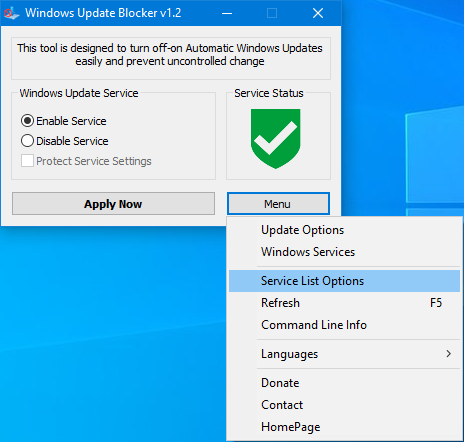

File: Wub.exe
Size: 786 KB (8,04,904 bytes)
MD5: 69971bca9a87b1873ff33d3a205c7f48
SHA-1: 889b9e4cf0c9a9be58517c41ed2ba84526af3fe2
SHA-256: 5164cfa17a8bbd4f52e4aa2aec0fb21f57b5fddb43eac7a5b96ef25370d22ea5
VirusTotal:
Size: 786 KB (8,04,904 bytes)
MD5: 69971bca9a87b1873ff33d3a205c7f48
SHA-1: 889b9e4cf0c9a9be58517c41ed2ba84526af3fe2
SHA-256: 5164cfa17a8bbd4f52e4aa2aec0fb21f57b5fddb43eac7a5b96ef25370d22ea5
VirusTotal:
You must be registered for see links

Windows 10, Windows 8.1 , Windows 8 , Windows 7 , Windos Vista ,Windows XP (32\64-bit).

Extract Windows Update Blocker to your desired location, then run it

You must be registered for see links
========================================

